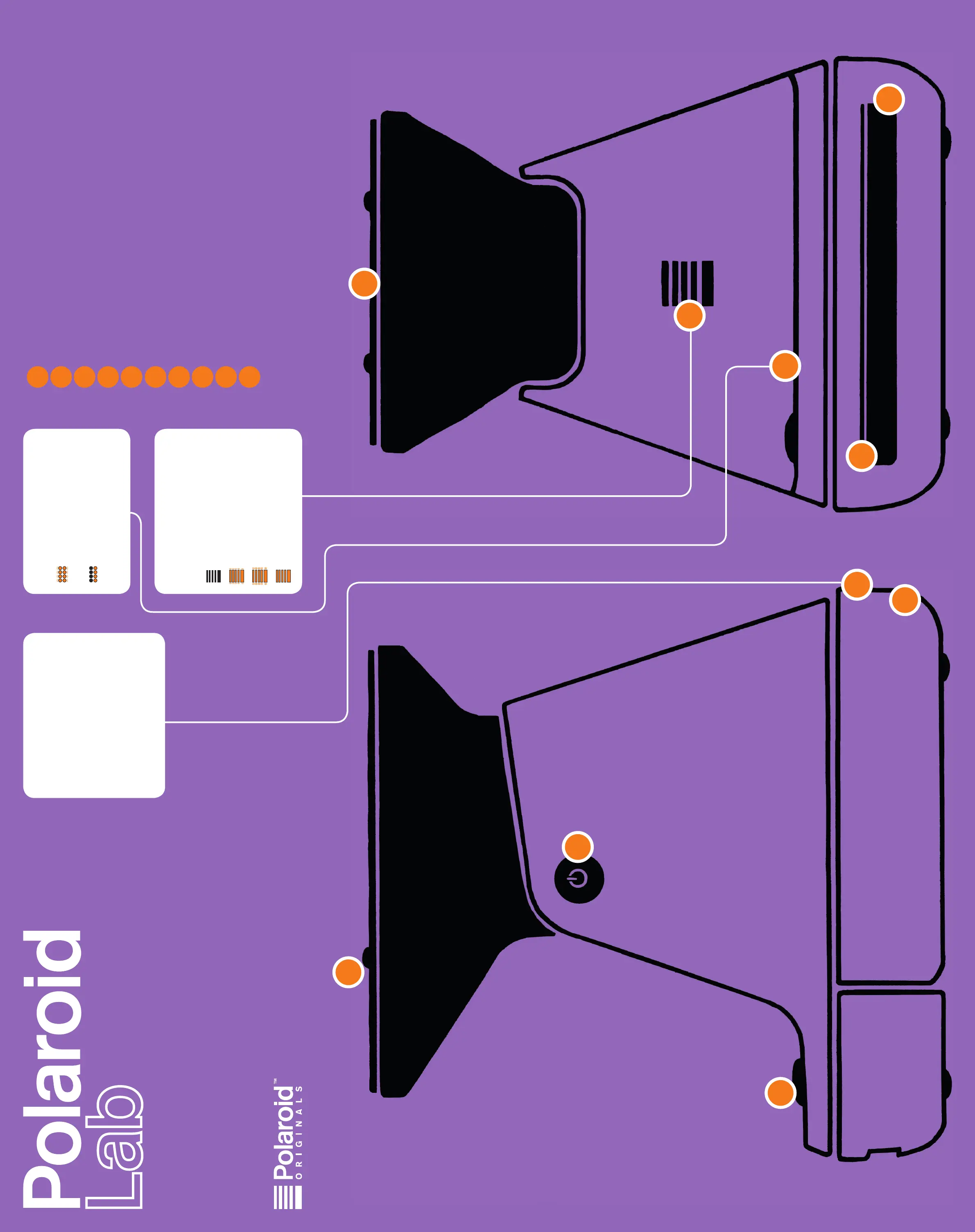B
H
A
D
G
C
I
J
F
E
A
Light sensor
B
Platform release / ON button
C
Shutter button
D
Rainbow LED
E
Film counter LEDs
F
Film door
G
Touch points
H
Film Shield
I
Battery level LEDs
J
Micro-USB slot
Check your Polaroid
Lab charge level
The battery level is displayed
on four LEDs above the USB
slot at the back of the
Polaroid Lab. They will light up
corresponding with your charge
level (e.g. 2 LEDs = 50%)
While charging, the LEDs will fl ash.
When fully charged, and still
plugged into a power source,
the LEDs will be unlit
LED Film Counter
Blinking rapidly
No fi lm inserted or
no shots remaining
Solid lights
Current fi lm count (e.g. 4
LEDs = 4 shots remaining)
Rainbow LED
Notifi cations
No light
Polaroid Lab off
Slowly blinks 3 times
Reading phone
Rapid blink
Realign phone
Light on
Ready for exposure
Nav# 340218
