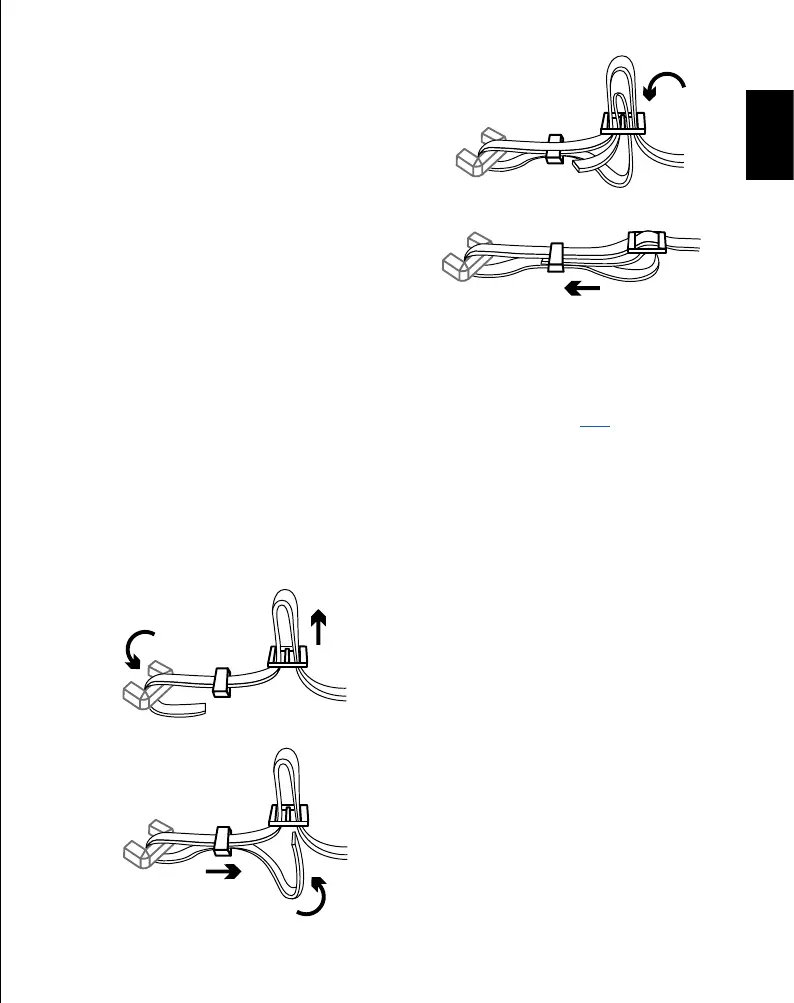5
Getting Started
1. Open the Polaroid Now box and check that
you have everything you need:
01 PolaroidNowCamera
02 MicroUSBChargingCable
03 QuickStartGuide
04 CameraNeckStrap
2. Charge your camera
ThePolaroidNowwon’tbefullycharged
straightoutofthebox,soyouwillneedto
chargeittogetstarted.PlugtheMicroUSB
sideofthecableintothesideofthecamera
andtheUSBsideintoyourUSBcharging
adapter.ThebatterylevelindicatorLEDnext
totheMicroUSBslotwillashredwhilethe
cameraispluggedinandcharging.Itwillturn
offoncethecameraisfullycharged.
Afullchargeusuallytakesabout2hours
throughawallsocketwithaUSBpower
adapter.Afully-chargedPolaroidNowwill
haveenoughpowertoshoot15packsoflm,
dependingonusage.Remembertoturnoff
thePolaroidNowafterusetosavebatterylife.
3. Attach your neck strap
01
02
03
04
4. Find your instant lm
ThePolaroidNowusesi-Typeand600instant
lm.GetthaticonicPolaroidframeincolor,
blackandwhite,orwithourspecialedition
frames.Findyournextlmhere,thenyou’re
readytotakeyourrstPolaroidphotograph.
How To Take
Your First Photo
1. Turn on the Polaroid Now camera
PresstheON|OFFbuttonfor½asecond.
Thelmcounterdisplaywillshowthe
number‘0’becausethereiscurrentlyno
lminthecamera.
2. Insert your lm pack
Pushthelmdoorbuttontoopenthelmdoor,
theninsertthelmpackintolmchamberof
yourcamera.Pushthelmpackallthewayin
withthedarkslidefacingupandthetabfacing
towardyou.Closethelmdoor.Thedarkslide
willeject.Removethedarkslideandallow
thelmshieldtorollbackin.Thisshieldis
designedtoprotectimagesfromlightasthey
develop,sodon’tremoveit.Ifthedarkslidehas
notejected,removethelmpackandre-insert
ittomakesureitispushedallthewayintothe
backofthecamera.
Werecommendusingi-Typelmas
thecameraisoptimizedforusewiththis
particularlm.
