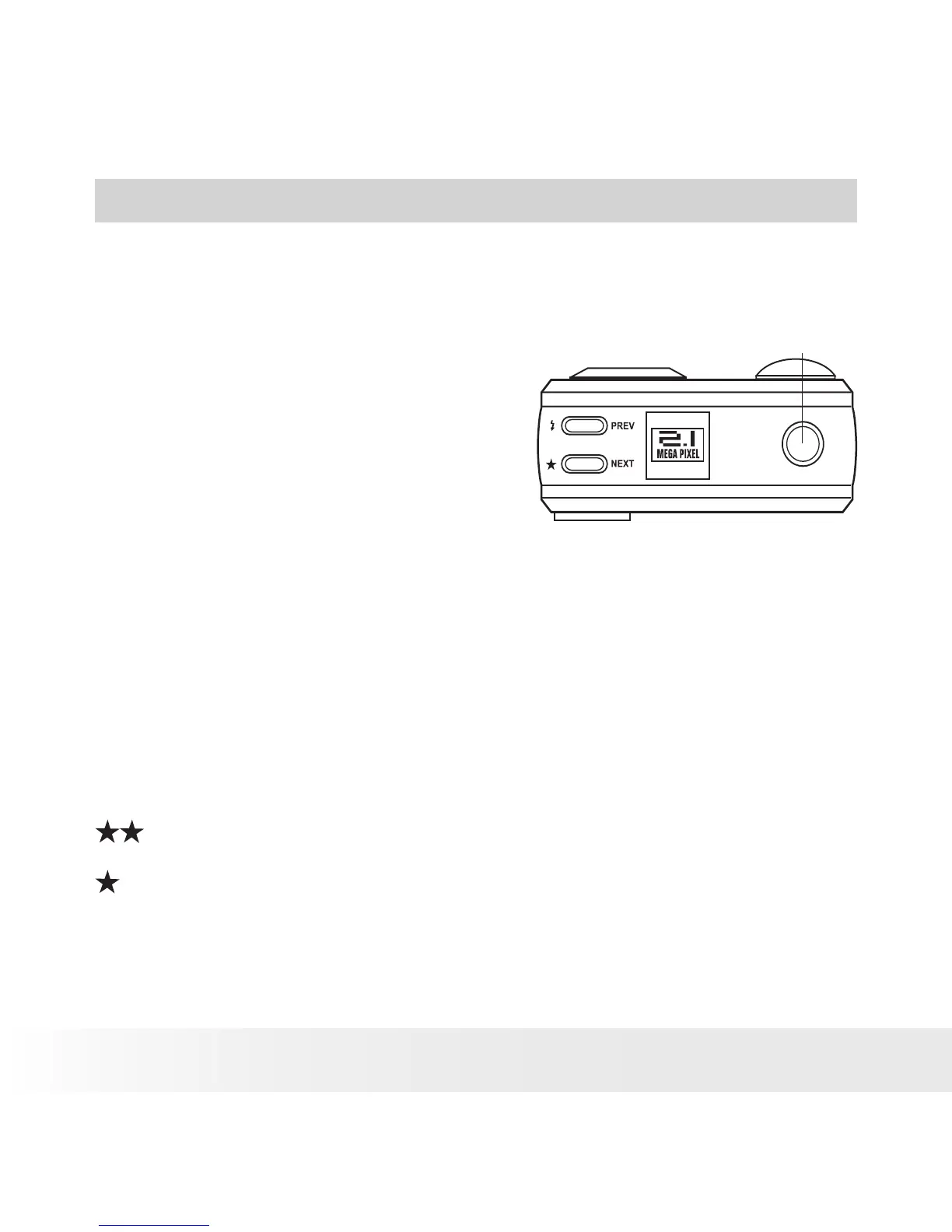3 Taking Pictures
• Taking a Picture
1. Turn on the camera.
2. Set the Mode selector to Capture mode (the Status LED blinks once).
3. Frame your subject using the LCD
screen.
4. Press the Shutter button to take a
picture. Hold the camera steady.
Status LED will be on and a beep will
sound when the picture has been
taken.
Shutter button
• Setting the Picture Quality
A digital picture’s quality depends on both its resolution and the JPEG le
compression that the camera applies when you take the picture. Resolution
refers to the number of pixel in a digital picture. Higher resolution and less
compression makes better quality which occupies more memory space.
Smaller size pictures and normal quality are easier to email while larger
size and ne quality are better for printing.
1. Turn on the camera.
2. Set the Mode selector to Capture mode (the Status LED blinks once).
3. Press the Quality button will alter the picture quality setting.
Fine - high resolution: 1600 X 1200 pixel (without compression).
High quality for printing photo at 4’’ X 5’’.
Normal - normal resolution: 1600 X 1200 pixel (4:1 compression).
Efcient for email or posting to web.
