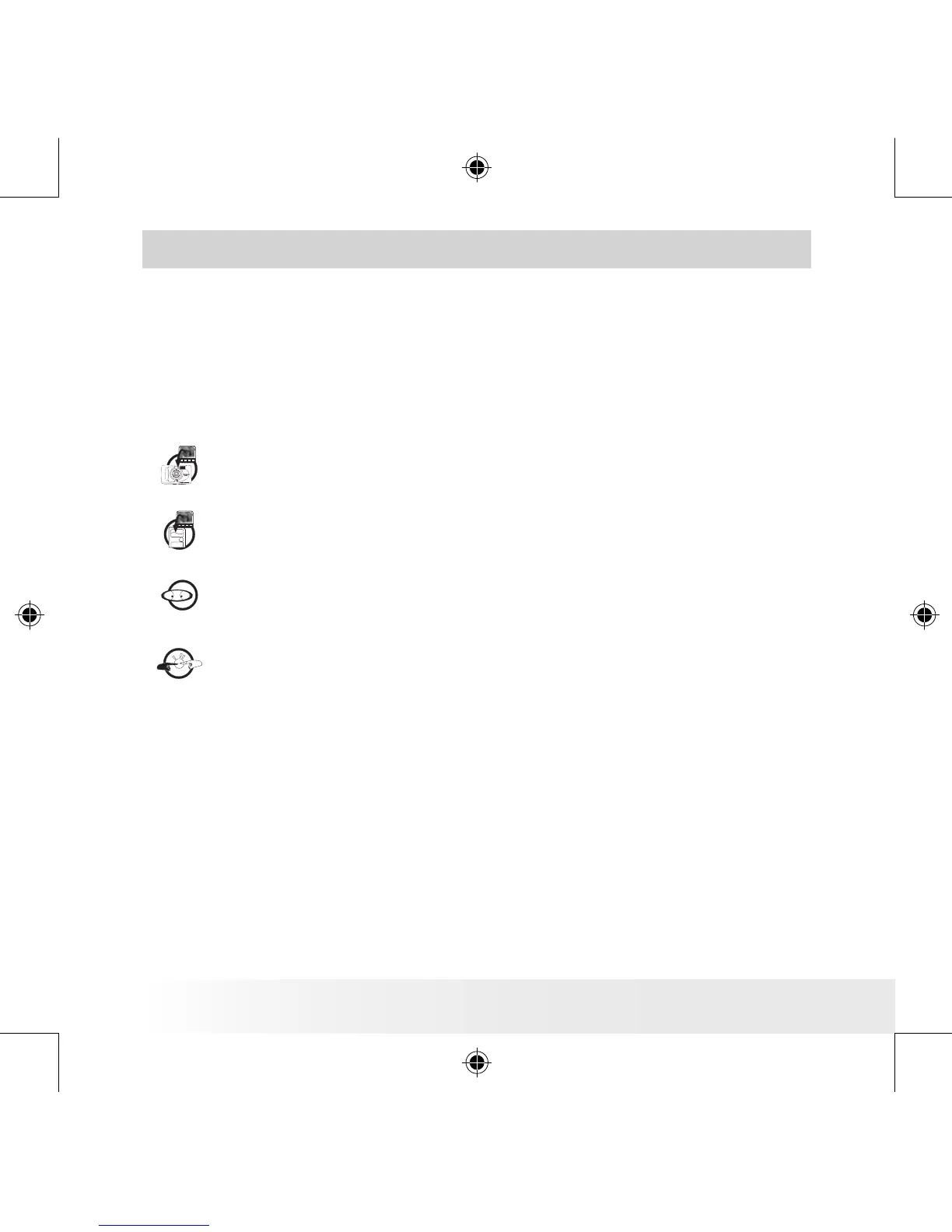1 Getting Started
The Polaroid PDC 4055 digital camera has been especially designed
for the casual photograph looking for an easy to use, fun point & shoot
camera. Powered by a high quality 4.2 mega pixel CCD sensor and
equipped with a bright color 1.5 inch color LCD for viewing the images,
the PDC 4055 is the perfect digital camera for the entire family. Here are
a few examples of how you can use your camera:
Enjoy point & shoot operation. Take digital pictures in your
preferable detail, like size, white balance.
Store pictures and video clips to the internal memory or a SD
card.
Playback pictures and video clips on the LCD screen or a
computer.
Send the pictures and video clips over the Internet to family
and friends.
