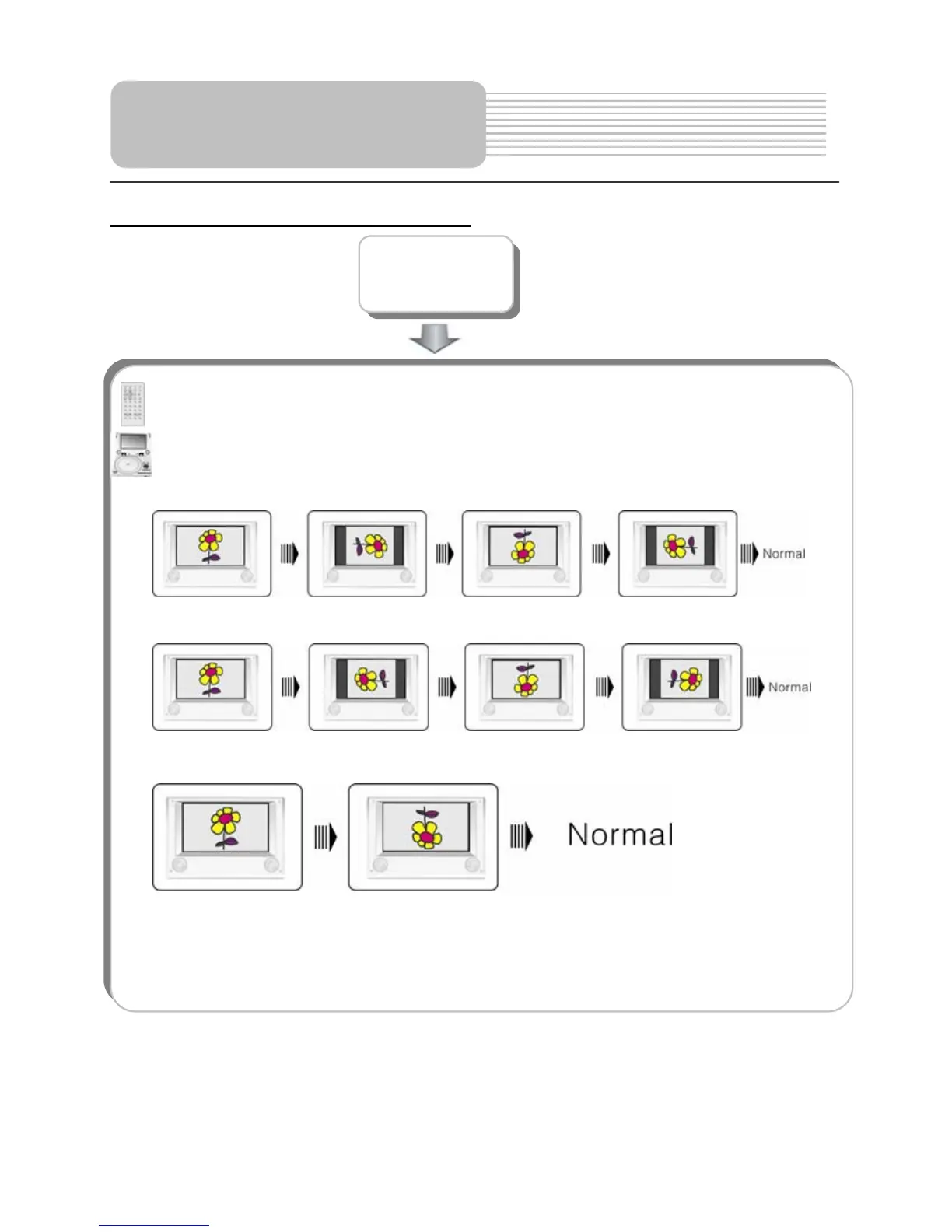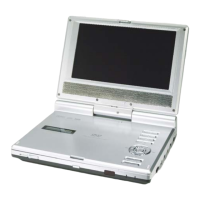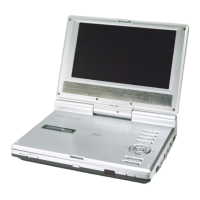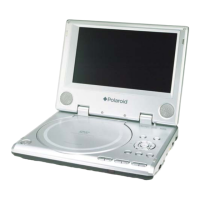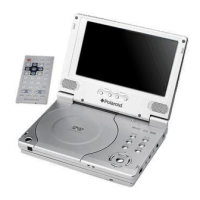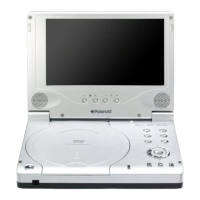34
While viewing a picture, use direction buttons ,,, to rotate the picture.
Pressbutton to rotate the current picture clockwise:
Press button to rotate the current picture anti-clockwise:
Press button to rotate the current picture flip horizontal:
Picture CD Playback (continued)
Playback Operation
Picture Rotate
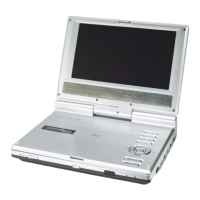