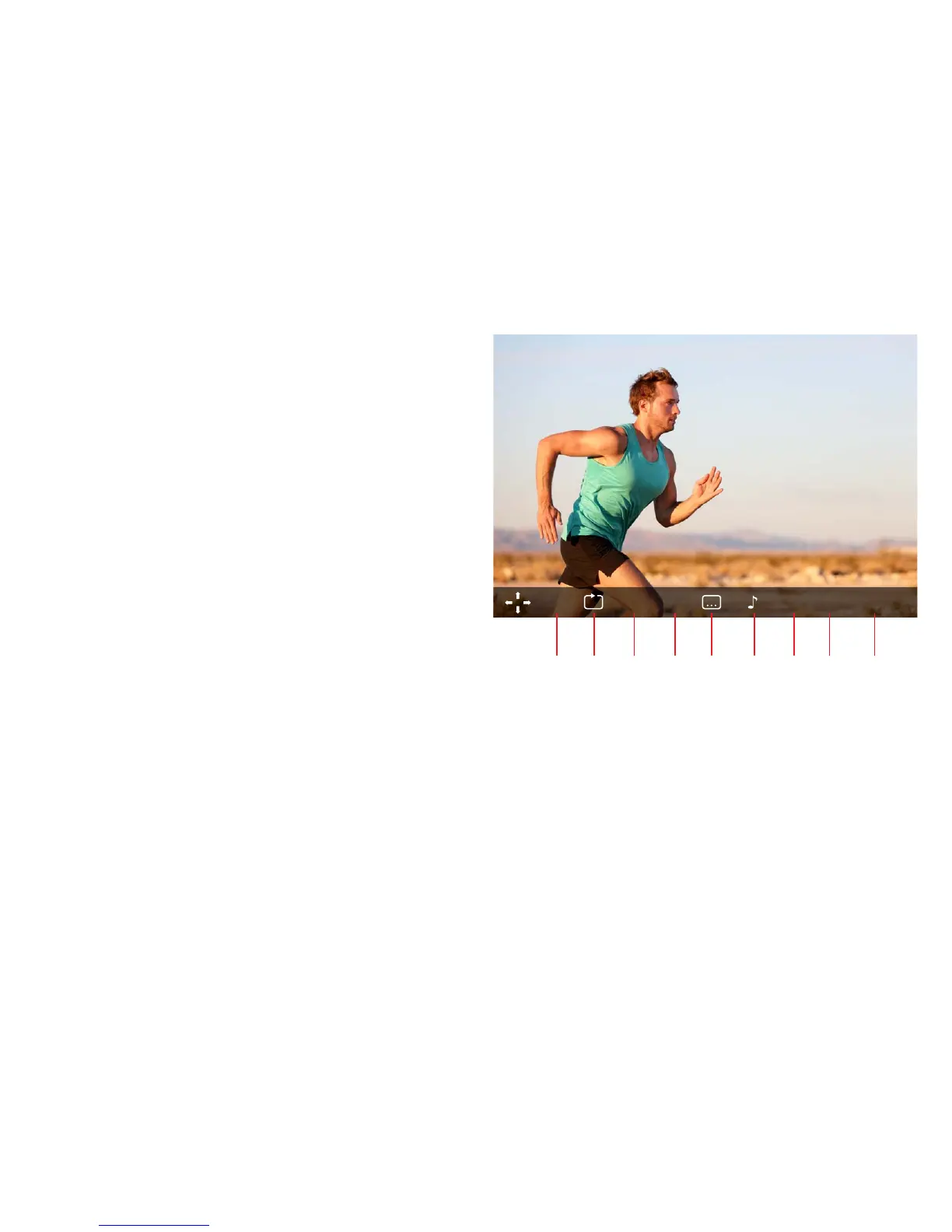DVD mode
11. NUMERIC KEYPAD : Use the numeric keypad to select track or
chapter by number (where supported)
12. REPEAT : Press REPEAT during playback to toggle a desired
repeat mode.
DVD: Toggles between repeat Chapter, Title, All or Disable.
VCD: Toggles between repeat Single, All, or Disable.
CD/MP3: Toggles between repeat Track, Folder, or Disable.
13. MENU : Return to disc’s root menu
14. TITLE : Return to the DVD title menu
15. Subtitle : Select a subtitle language (if available)
16. Audio : DVD : Press during playback to toggle between available
audio track languages.
VCD : Press during playback to toggle the audio channel
output (stereo, left or right)
17. DISPLAY : To display the playtime and status information.
18. ZOOM : Use ZOOM to enlarge or shrink the video image during
DVD and VCD playback
1. Press ZOOM during playback or still playback to activate the
Zoom function. The square frame appears briefly in the right
bottom of the picture.
2. Each press of the ZOOM button changes the TV screen in the
following sequence: 2x 3x 4x 1/2 1/3 1/4 normal
JPEG : Use ZOOM to enlarge or shrink the picture.
1. Press 'ZOOM' to enter zoom mode
2. Use to enlarge, or to shrink the picture.
Use the buttons to move around the zoomed picture.
19. ANGLE : Press ANGLE to change the view angle (for DVDs
that support this feature
10
num Menu Title
Disp Zoom Angle
OK
11 12 13 14 15 16 17 18 19
