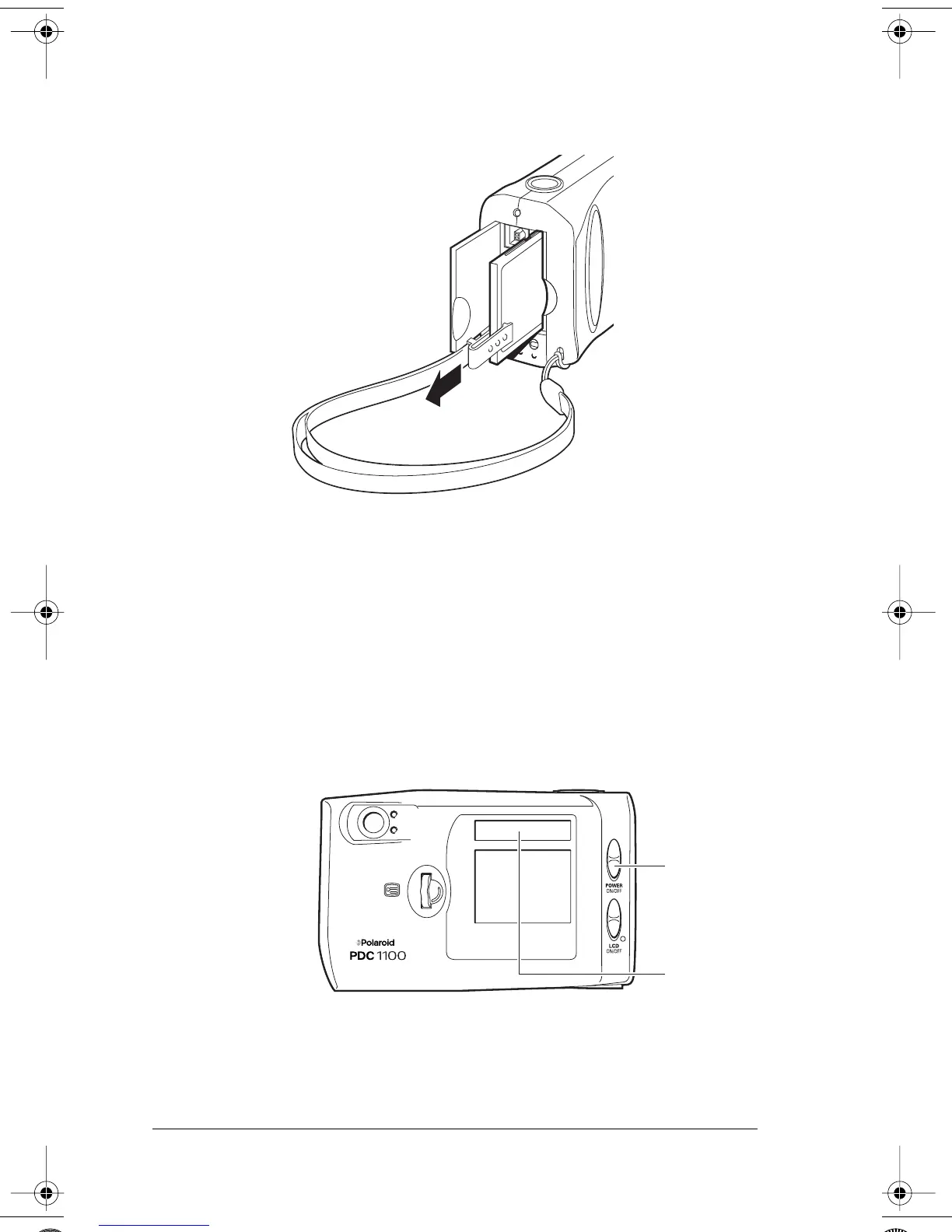10 Polaroid PhotoMAX PDC 1100 User’s Guide
3
Use the clip on the wrist strap to pull out the memory
card.
4
Close the memory compartment cover.
Using the Camera
You must insert the memory card before you can turn on the
camera (see “Using the Memory Card” on page 8).
To turn on the camera power
1
Slide up the power switch on the rear of the camera (
a
).
The Status panel displays information about the
camera (
b
).
a
b
1100user.book Page 10 Friday, December 3, 1999 9:29 AM
