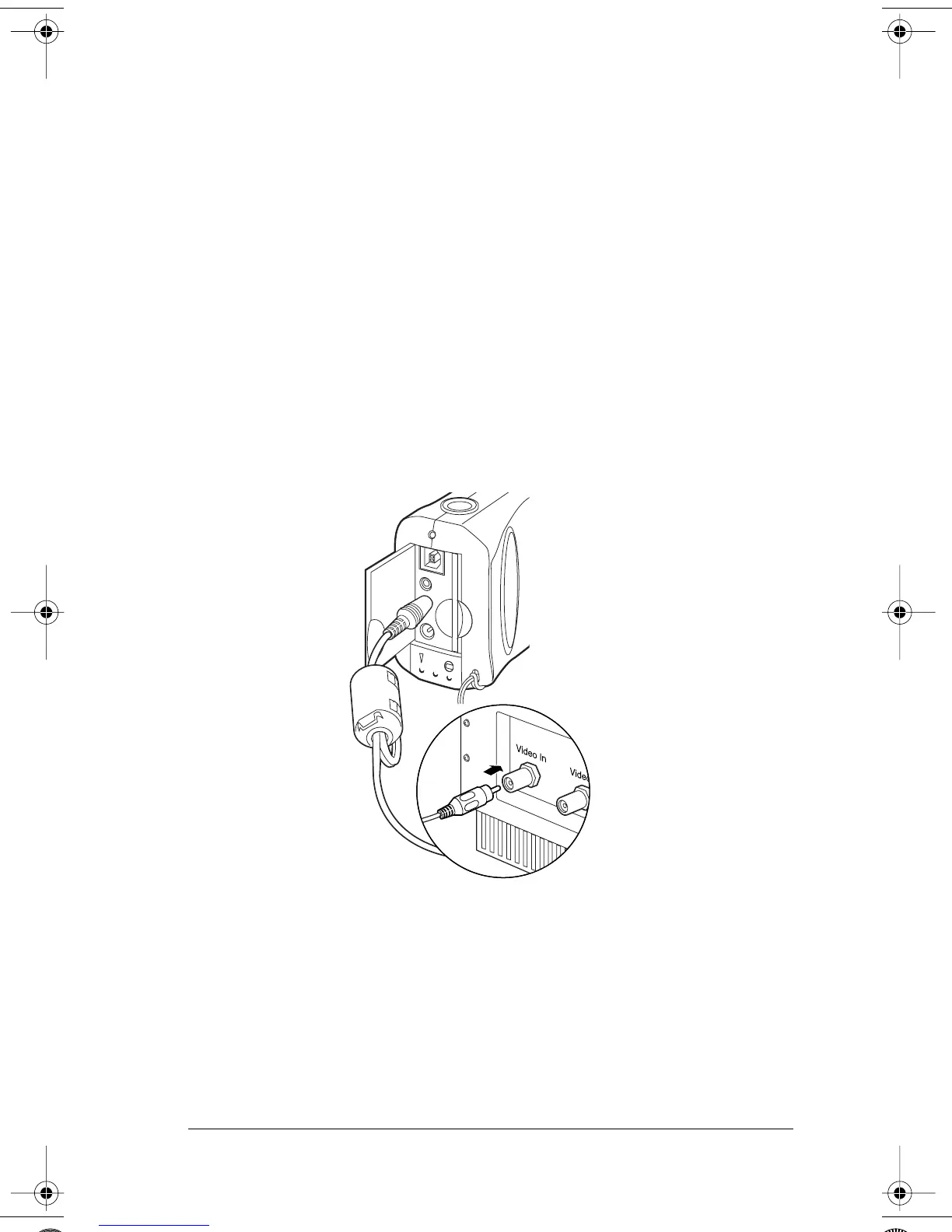Polaroid PhotoMAX PDC 1100 User’s Guide 37
Displaying Images on a TV
You can view images stored in your camera on any TV
equipped with a video input terminal. For more
information about using your TV for video input, see the
manufacturer’s manual for your TV.
To display images on a TV
1 Turn off the TV and the power to the camera.
2 Open the memory compartment on your camera and
the plug the other end of the video cable into the TV
connection.
3 Plug one end of the video cable into the video input
connection on your TV.
4 Turn the TV on and set the channel used for video
input.
5 Set your TV to video mode, if needed.
1100user.book Page 37 Friday, December 3, 1999 9:29 AM
