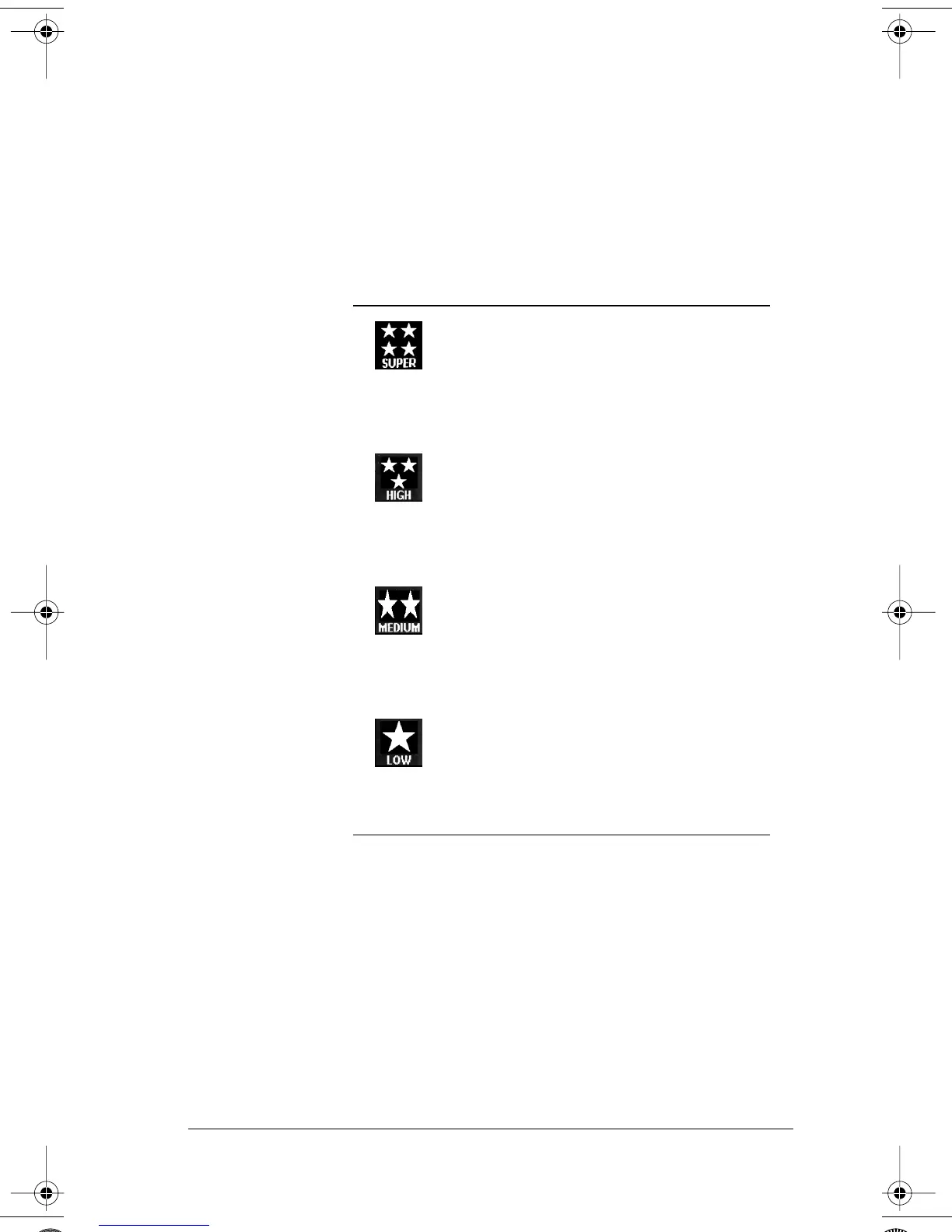Polaroid PhotoMAX PDC 1100 User’s Guide 15
Pixel resolution
The resolution setting refers to the number of pixels in a
digital photo. The higher the pixel resolution, the more
pixels that are contained in your photo. A higher pixel
resolution takes up more space on the memory card, but
produces a higher quality digital image when printed.
Icon Resolution
• 1152x864 pixels
• 6 images (4 MB memory card)
• Highest quality resolution for
printed images
• 1152x864 pixels
• 12 images (4 MB memory card)
• Good quality resolution for printed
images
• 1024x768 pixels
• 16 images (4 MB memory card)
• Minimum recommended
resolution for printing.
• 640x480 pixels
• 36 images (4 MB memory card)
• Best for images used online
(digitally) in websites, e-mail, etc.
1100user.book Page 15 Friday, December 3, 1999 9:29 AM
