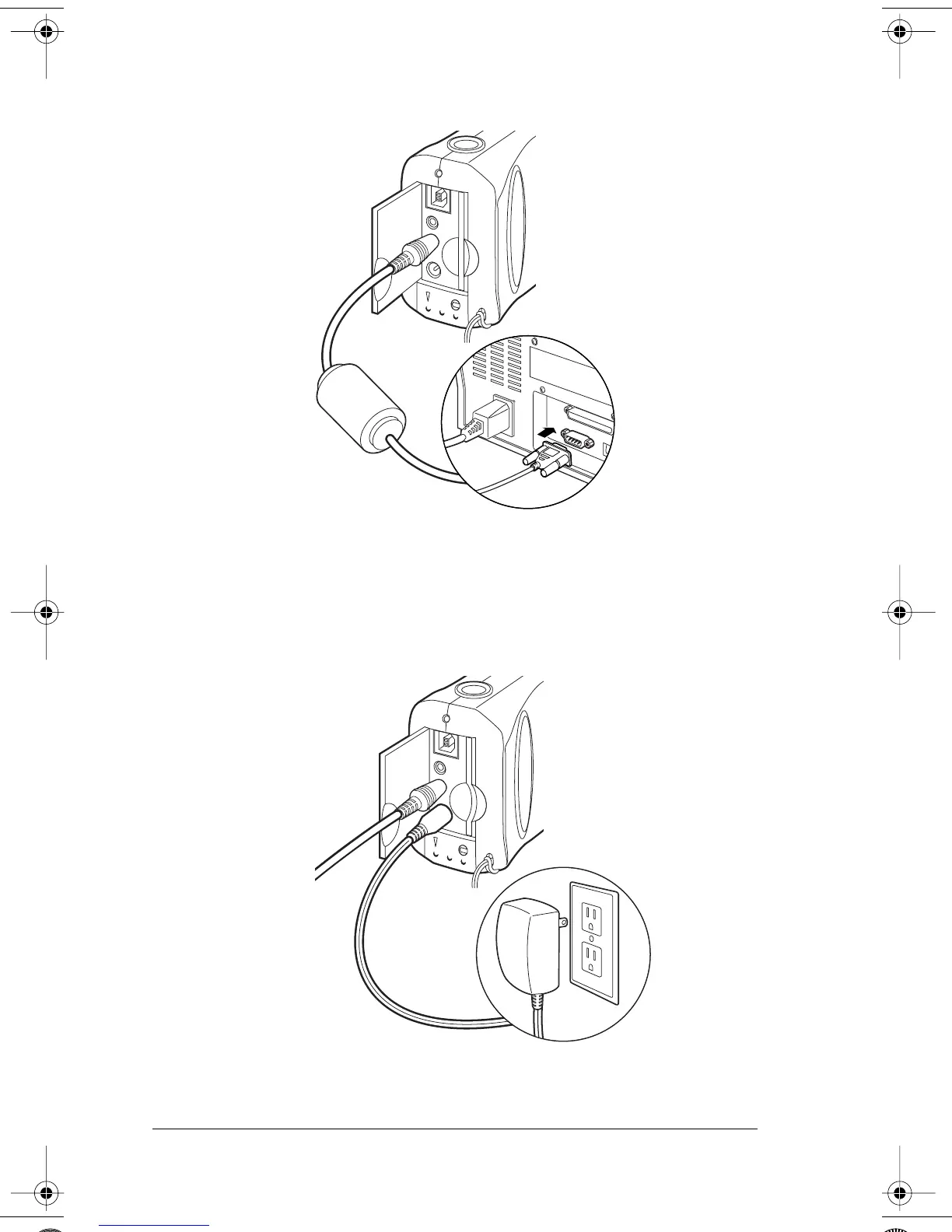30 Polaroid PhotoMAX PDC 1100 User’s Guide
2 Connect the serial cable to the serial port on the camera.
3 Connect the serial cable to the serial port on the back of
your computer.
4 Connect one end of the AC power adapter to the AC
power terminal on the camera and the other end of the
cable to a grounded electrical outlet.
5 Turn on your camera.
1100user.book Page 30 Friday, December 3, 1999 9:29 AM
