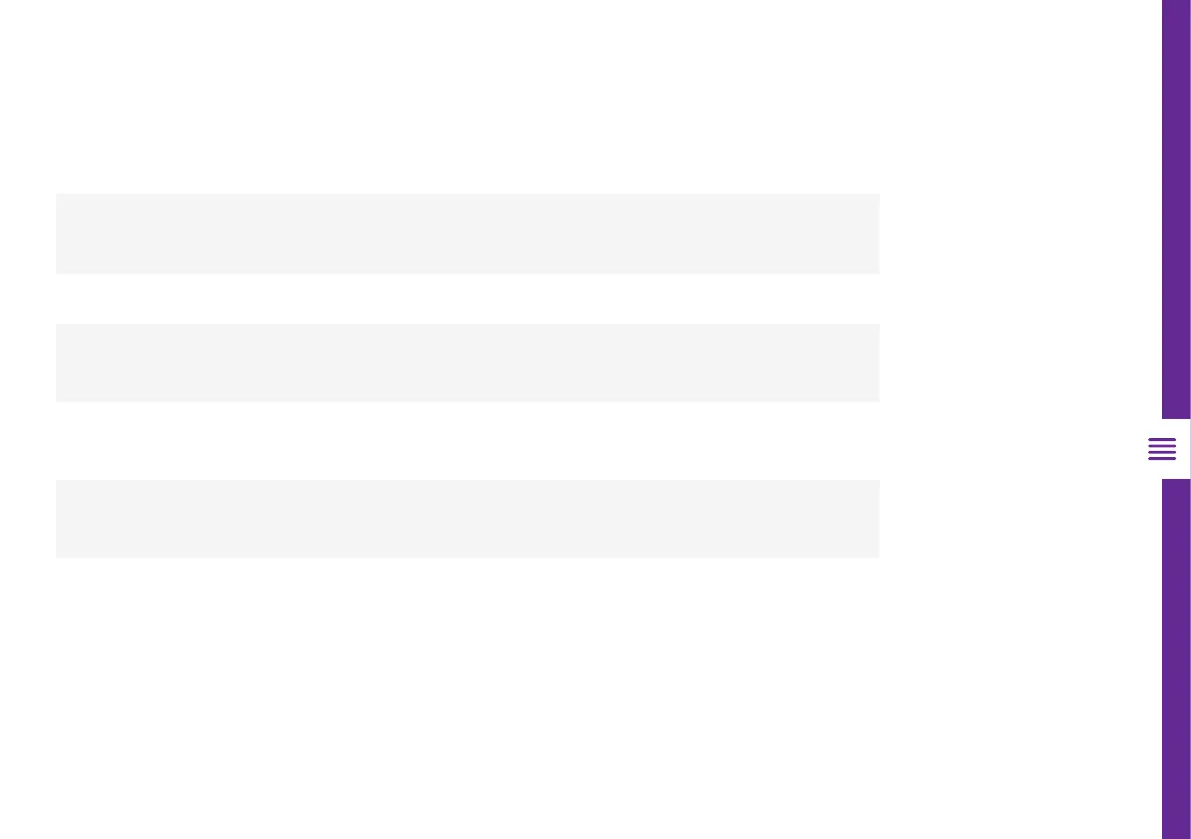TV SETTING MENUS | 27
Option Description
Channels > Channel Scan
Automatically scan DTV channels.
Channels > Single RF Scan
Manually scan DTV channels one frequency at a time.
Channels > Channel Skip
Hide channels from the channels list.
Channels > Channel Edit
Delete channels from the channels list.
Parental Controls
Set parental controls for DTV channels.
Audio Language
Select preferred audio language. (Available for digital channels,
depending on the program).
Channel
To access channel settings, navigate from Settings > Channel
