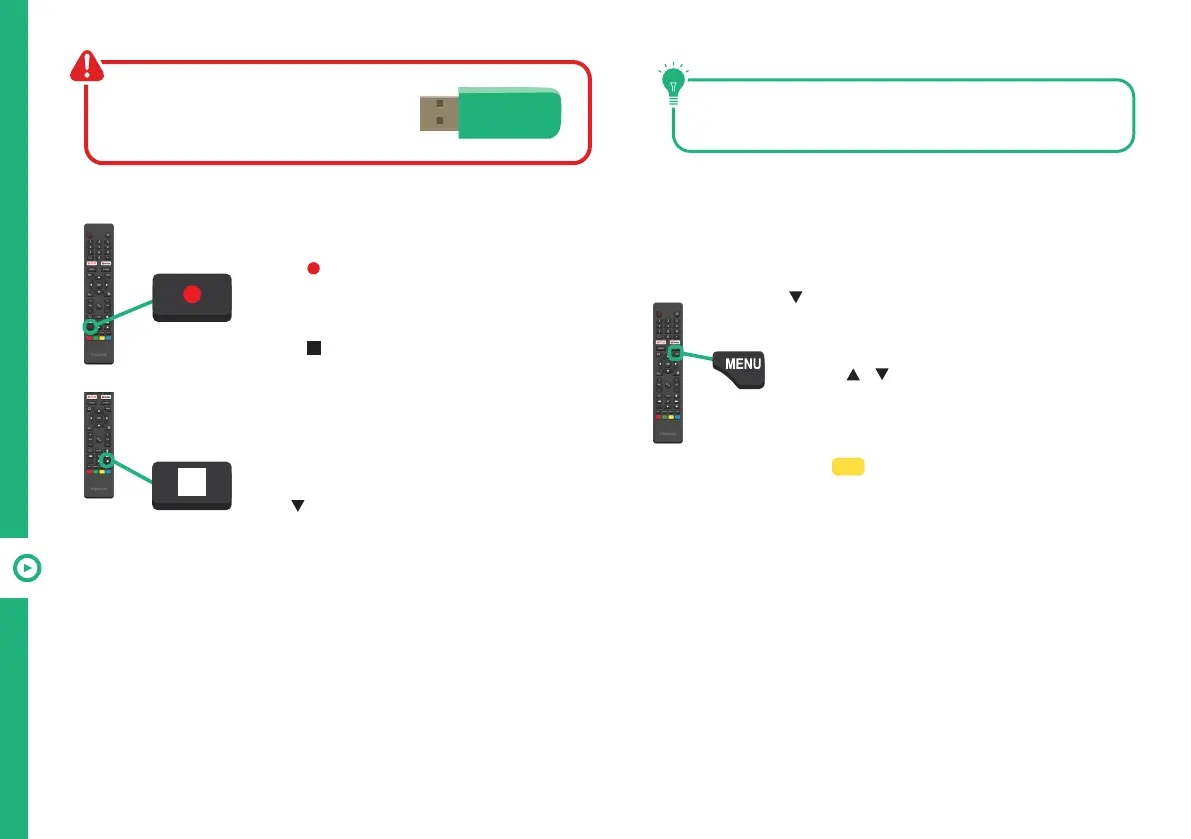42 | RECORDING AND USB MODE
Playback
Press the MENU button then press the
DOWN button to go to Record section, and
Record List to display the list of recorded
programs.
Use the / buttons to select a recorded file.
Press the OK button to start playback in Full
Screen Mode.
Press YELLOW to delete the selected file.
Start Recording
Press (REC) once to start recording.
Stop Recording
Press (STOP) once to stop recording.
Scheduled Recording
See TV Guide Functions on page 40 to
schedule recordings. View the list of scheduled
recordings, press the MENU button then press
the button to go to the RECORD section then
select Schedule List.
Recording Live TV
Before you can record with this TV
(including time-shift recording), you must
insert your USB storage device into the
USB port.
Recording, scheduled recording and pause live
TV functions only work in DTV mode (free-to-air).
