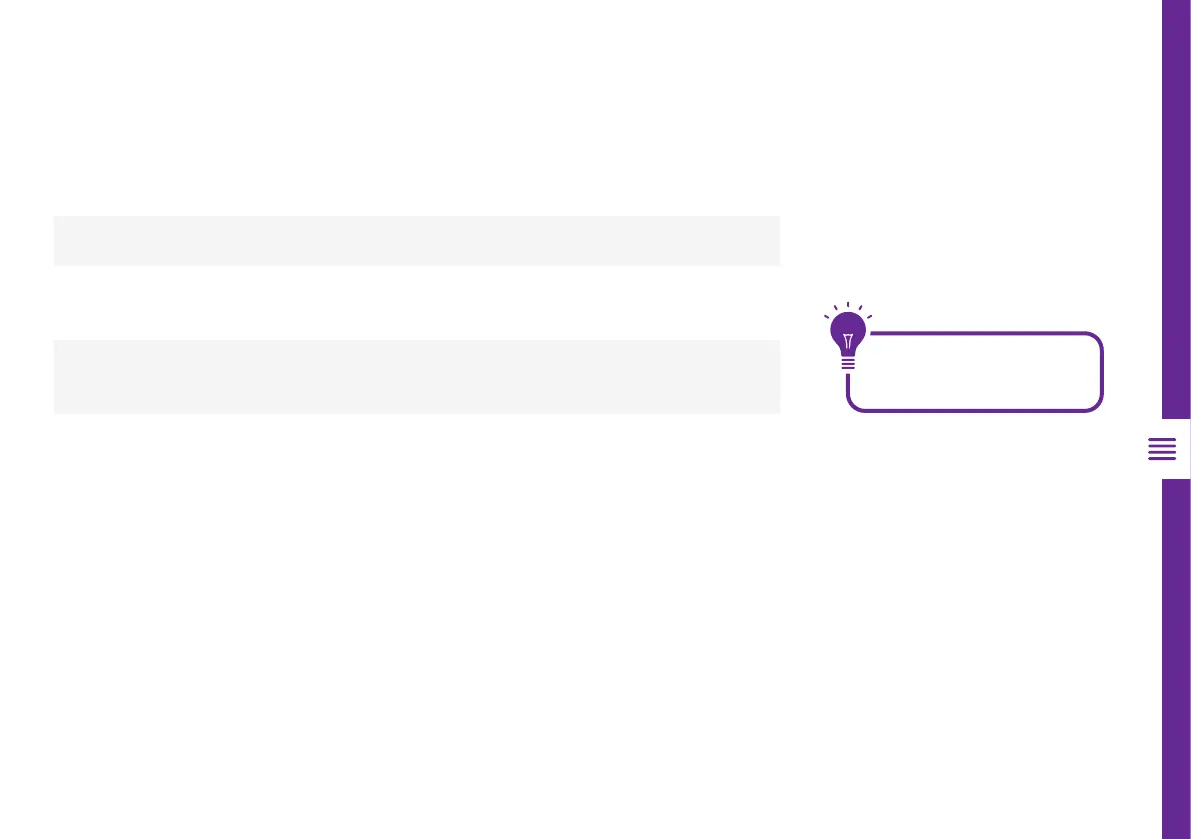TV SETTING MENUS | 29
Wireless Network Settings
Option Description
Wi-Fi
Switch Wireless connectivity On/Off.
Available
Networks
Select a wireless network to connect to.
Add New
Network
Manually connect to a Wi-Fi network by entering the name of the
Wi-Fi network and password.
Make sure that you have the wireless router's SSID (name) and password settings
before attempting to connect.
Keep it simple for easy setup!
If an item isn't required, just
leave it on the default setting.
