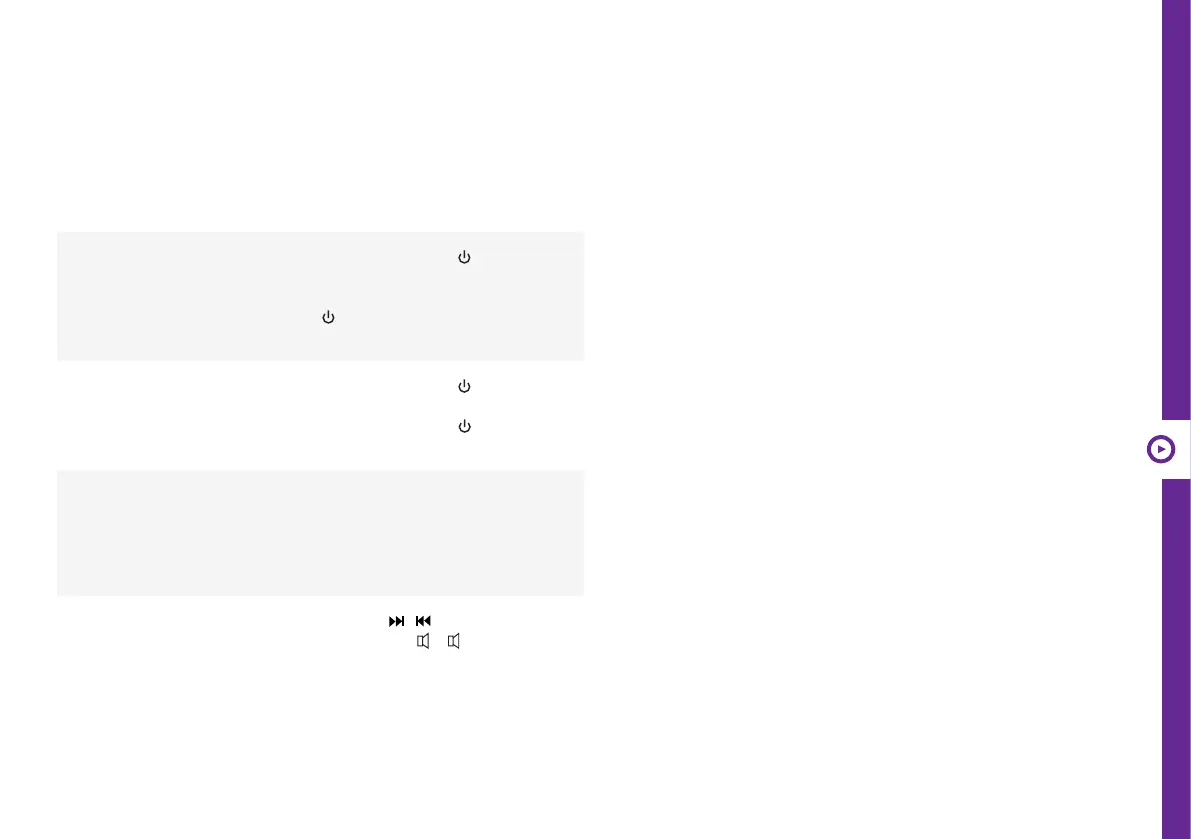OPERATION | 17
Function Action
Turn the soundbar ON
Press the POWER /MODE
button on the right side of the
soundbar, or press the POWER
button on the remote control
to switch the soundbar on.
Turn the soundbar
OFF
Press the POWER /MODE
button on the sound bar or
press the POWER button on
the remote control.
Change the input
source/mode
Press the SOURCE button
repeatedly on the soundbar,
or press the MODE button on
the remote to change the input
source.
Increase/Decrease the
volume
Hold the / buttons on the
soundbar or / on the
remote control to adjust the
volume level.
Operation
General Operation
+
-
