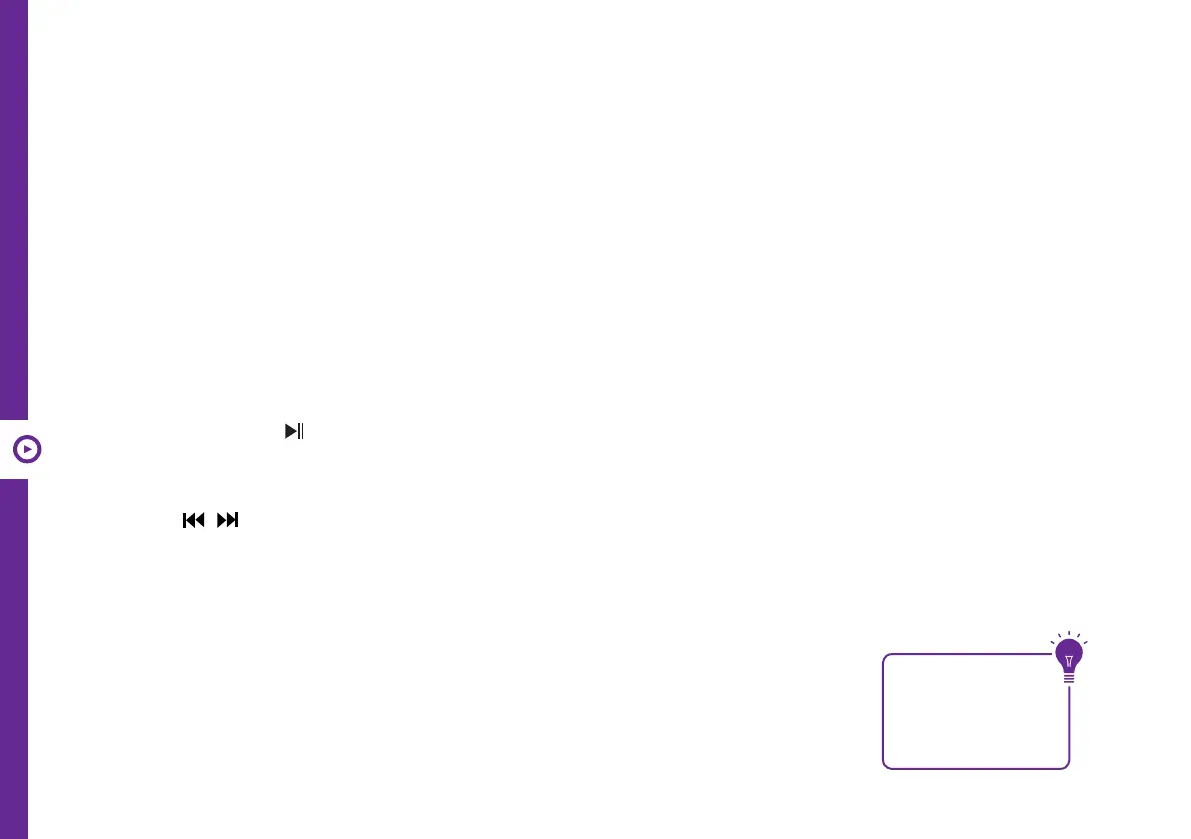20 | OPERATION
Using the USB
• Insert a USB into the USB port to play music through the soundbar.
• Press the Mode button on the soundbar or remote control until to switch to USB mode.
• Use the remote control to play/pause and/or skip to the next/previous track.
• The USB drive must be in FAT32 format and a maximum capacity of 128GB.
Using the FM mode.
• Press the Mode button on the soundbar or remote control to enter FM mode.
• Ensure that the wire aerial on the back panel of the soundbar is extended.
• Press and hold the button on the soundbar or remote for 2 seconds to begin
searching for available FM stations.
• Once the search is complete, the soundbar will save the stations that have good signal.
Use the / buttons on the remote to scroll through these saved stations.
If you are having
trouble with receiving
stations, complete
another auto-scan
and adjust the aerial.
