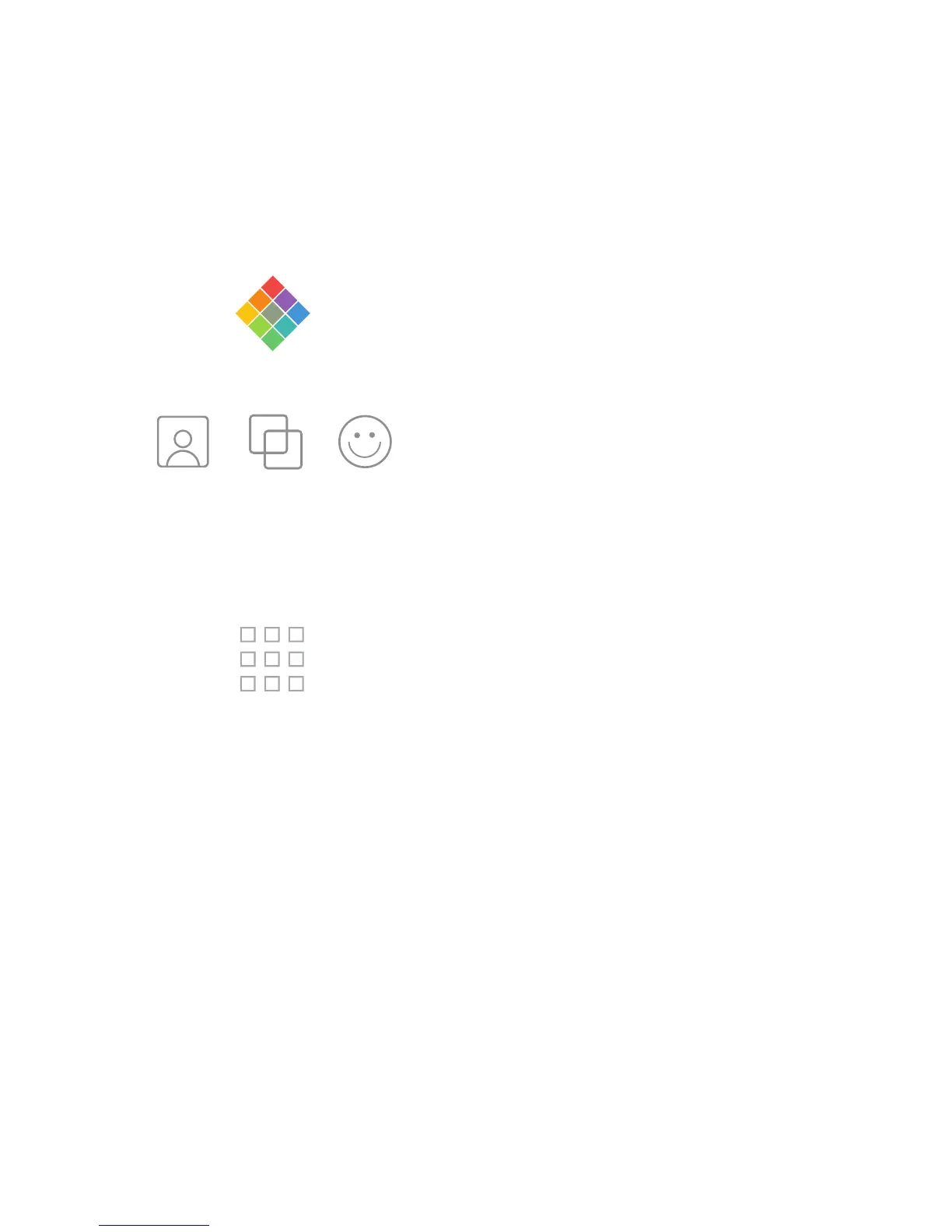LIVE EDITS
GALLERY
Click on the Polaroid pixel at the bottom of the
screen to apply edits to your picture before
taking it.
In live mode you can personalize your pictures
with the border, filter, and sticker features.
Tap to go to the gallery.
Note: You have the option to edit, rotate, crop,
and draw on your photo from the gallery.
B orders
EN | 8
Filters
Stickers
