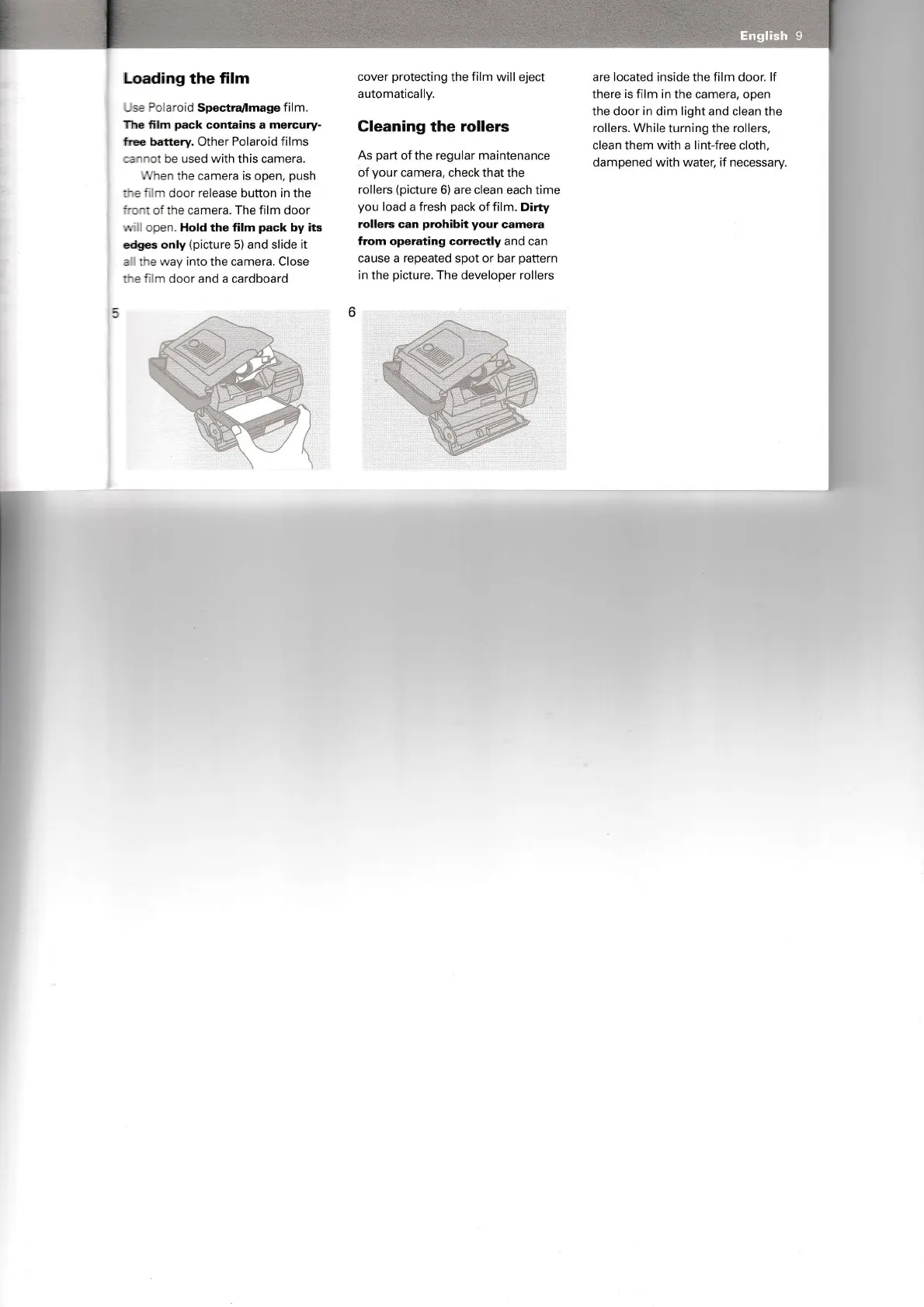Loading
the
film
,
s=
f,:
a.oid Spectra/lmage
film.
The film
pack
contains a
mercury-
fre€ battery.
Other
Polaroid films
-
:
-
-::
De used with
this camera.
,',
1an
the camera is open,
push
:-
=
'
-
door release button in the
'':
^:
o'the camera. The film door
"i
-:cen.
Hold the film
pack
by its
edges
only
(picture
5) and slide
it
i :-3
lvay
into the camera. Close
:^:'
r¡
door and a cardboard
cover
protecting
the
film
will eject
automatically.
Cleaning the
rollers
As
part
of the
regular maintenance
of
your
camera. check that the
rollers
(picture
6) are clean each time
you
load
a
fresh
pack
of film. Dirty
rollerc
can
prohibit your
camera
from operat¡ng
correct¡y and can
cause a repeated spot or bar
pattern
in the
picture.
The
developer
rollers
English 9
are located inside the film
door.
lf
there is film in the
camera, open
the door in dim light and clean
the
rollers. While
turning the
rollers,
clean them with a l¡nt-freé cloth,
dampened w¡th water, if necessary.
ffi
