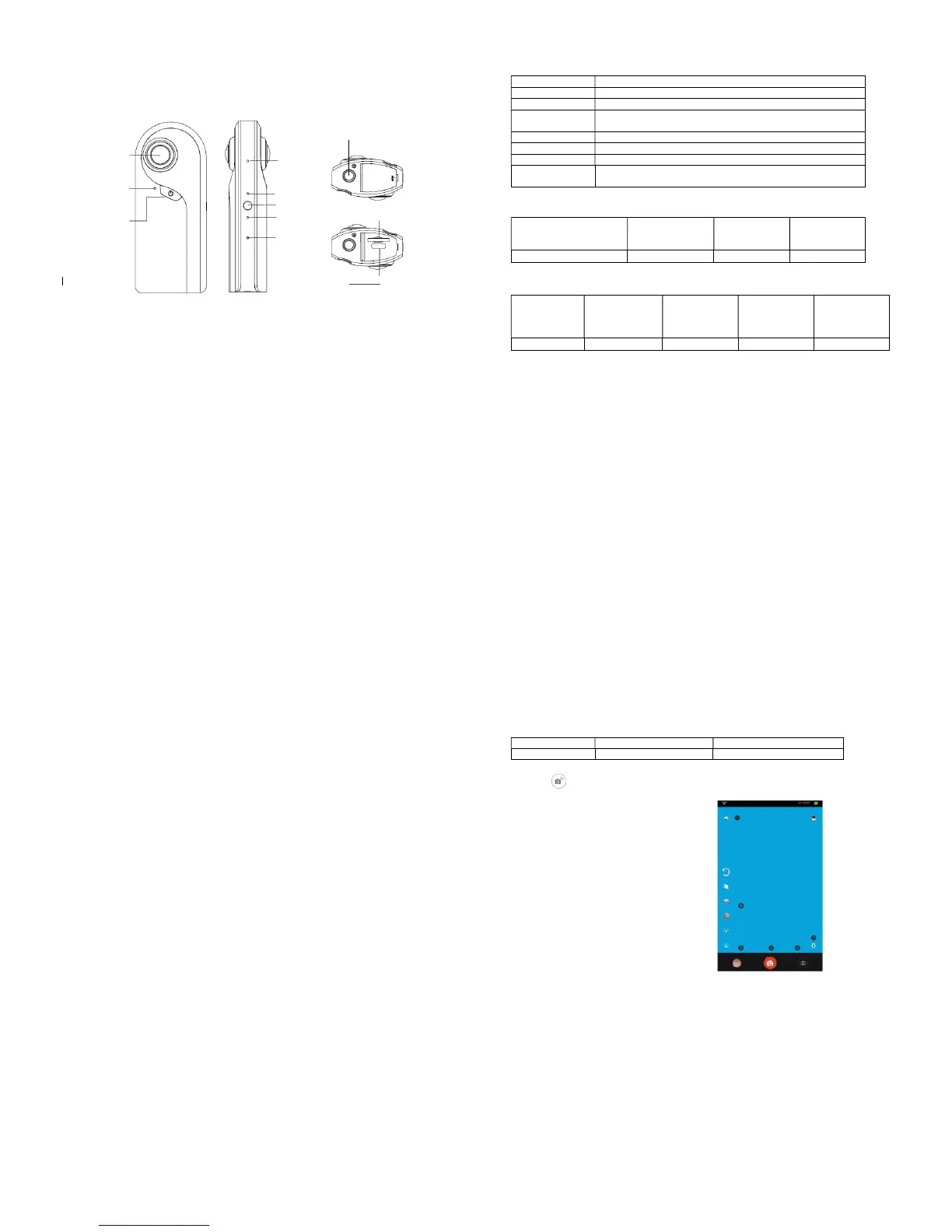7
Connection
Connecting the product
1. Turn on the R360 camera.
2. Turn on the Wi-Fi function.
3. Select "Polaroid_R360_xxxx (0 ~ 9/a ~ f)" in Wi-Fi settings on your phone.
4. Open the Kacha Camera Management app in your phone, and select Wi-Fi as the
connection mode in Settings.
5. The R360 camera is now ready for use.
Remarks
• If you connect your phone to Polaroid R360, the internet connection of your phone
will be turned off.
• You can download the R360 Camera Management app by searching "Kacha" from
the Google Play™ Store on Android ™ phone or from the App Store® on iPhone
®
.
(Support Android 5.0 or later and iOS8 or later.)
• The R360 camera can only be connected to one phone at a time. To connect it to
another phone, disconnect the current phone.
• The default Wi-Fi password is 「admin888」.
• To turn on or turn off Wi-Fi, press the Wi-Fi button once.
• Wi-Fi preview and data transfer are available.
8
Function and Application
Photographing and video recording
• You can take a picture or record a movie by pressing the Power / Shutter button of
R360 camera when no device is connected. See "How to use the buttons" on page
6)
