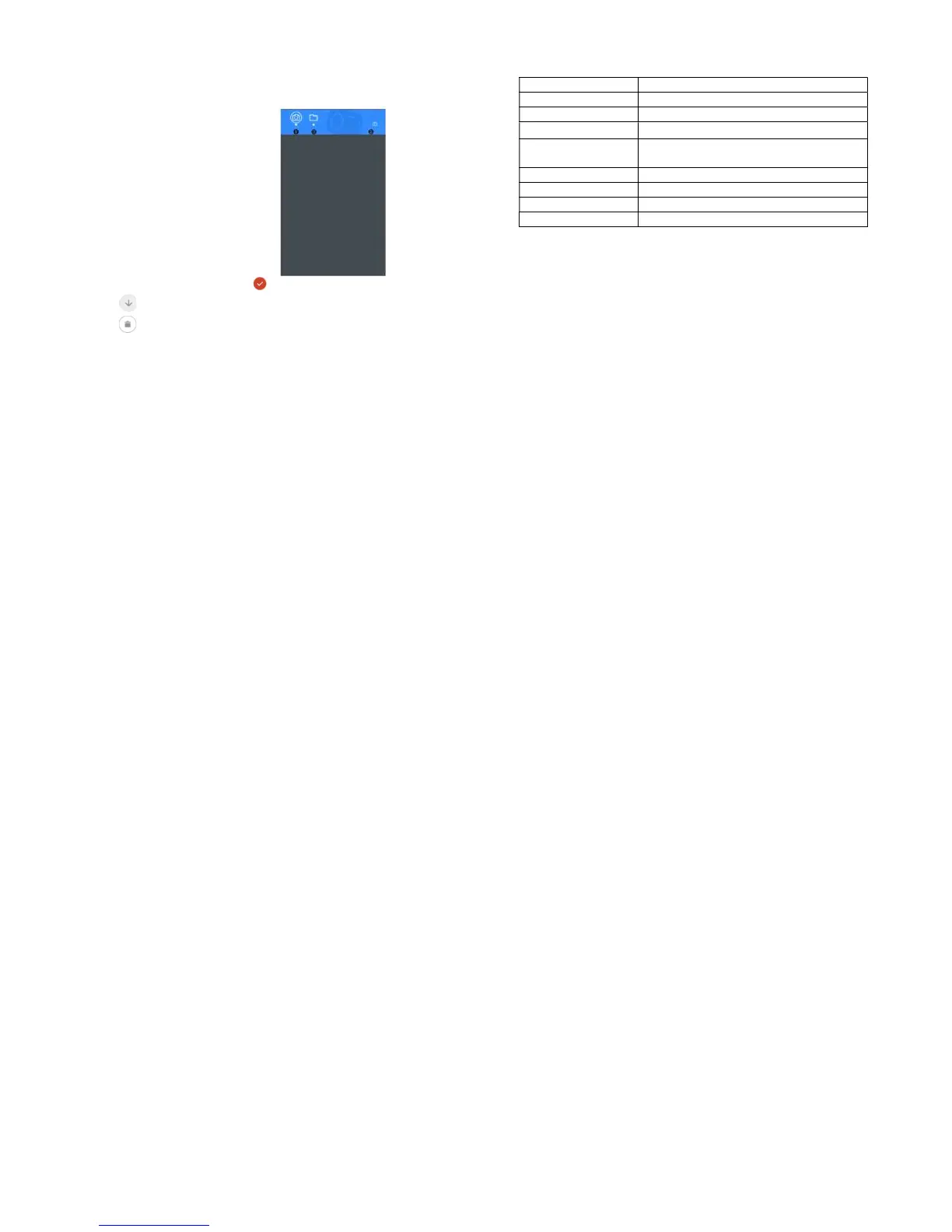9
• Click Photos in the Kacha Camera app.
• Long press a photo or video and select
• Press to download the selected photo or video
• Press to delete the selected photo or video
❶
View photos or videos in the
Video Recording mode.
10
Specifications and Functions
Wi-Fi module IEEE 802.11 /b/g/n 2.4GHz
Video resolution 1920 X 960
Photo resolution 3008 X 1520
Optical device
7G+IR,FNO2.4,FOV:210
USB port USB 2.0(type-C) (Power Supply DC
5V/1A)
External SD card micro SD, up to 128GB
Dimension 105mm*43mm*23mm
