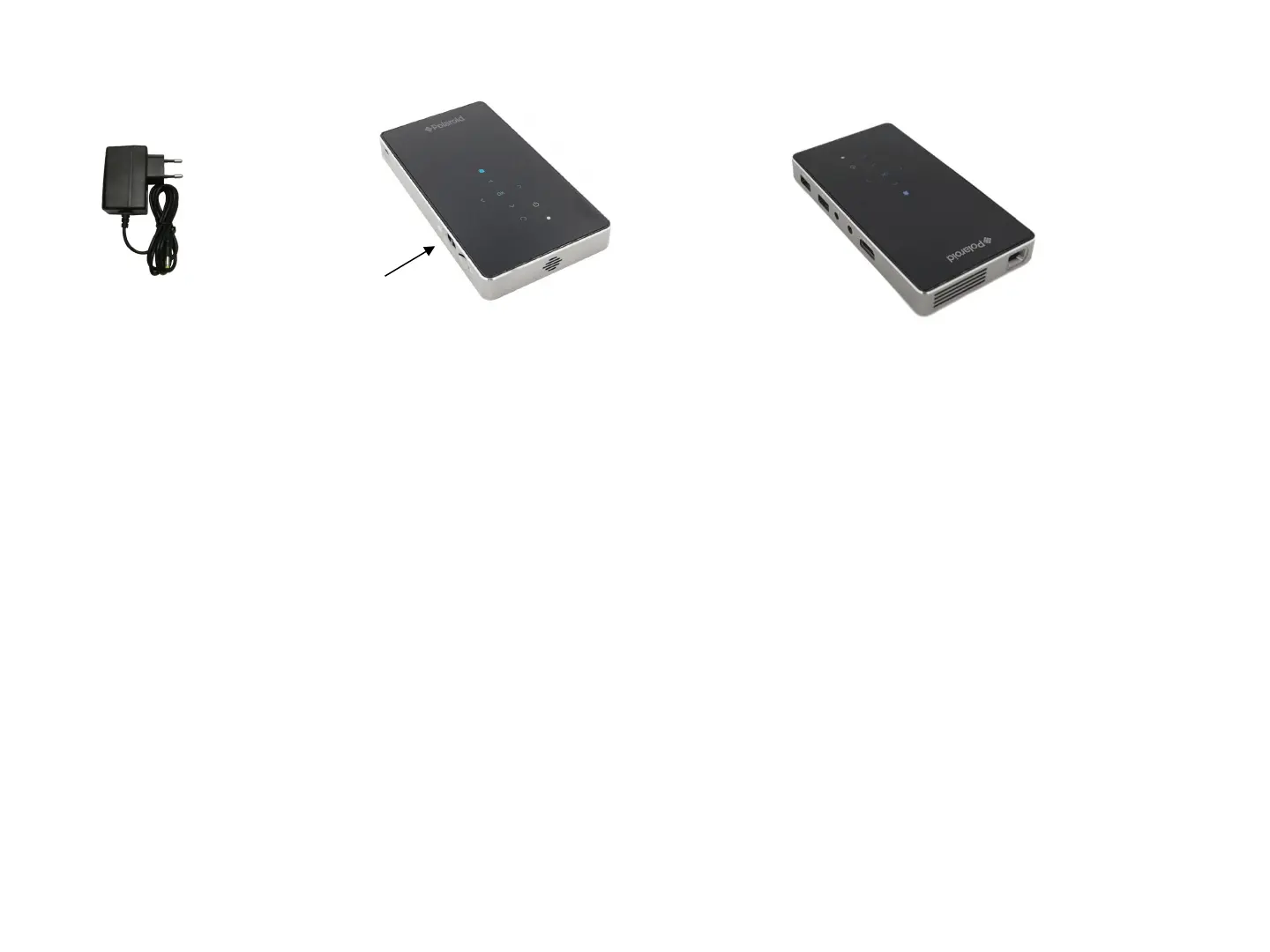4. ON/OFF
a. Connect to the power/electricity:
Plug the power adapter into DC IN power socket on your projector.
Plug the power adapter into the electrical outlet.
b. Turn ON/OFF
Turn on Power on/off button, touch the standby key on the top panel to turn on the projector
(Note: Starting system takes about 2 seconds)
Turn off Touch the standby key for 3~4 seconds to turn off the machine,
switch the on/off button to protect the machine.
c. Adjust Focus
Slide the Focus wheel on the left of your projector to sharpen the image and adjust
the brightness.
Power button
En 10
