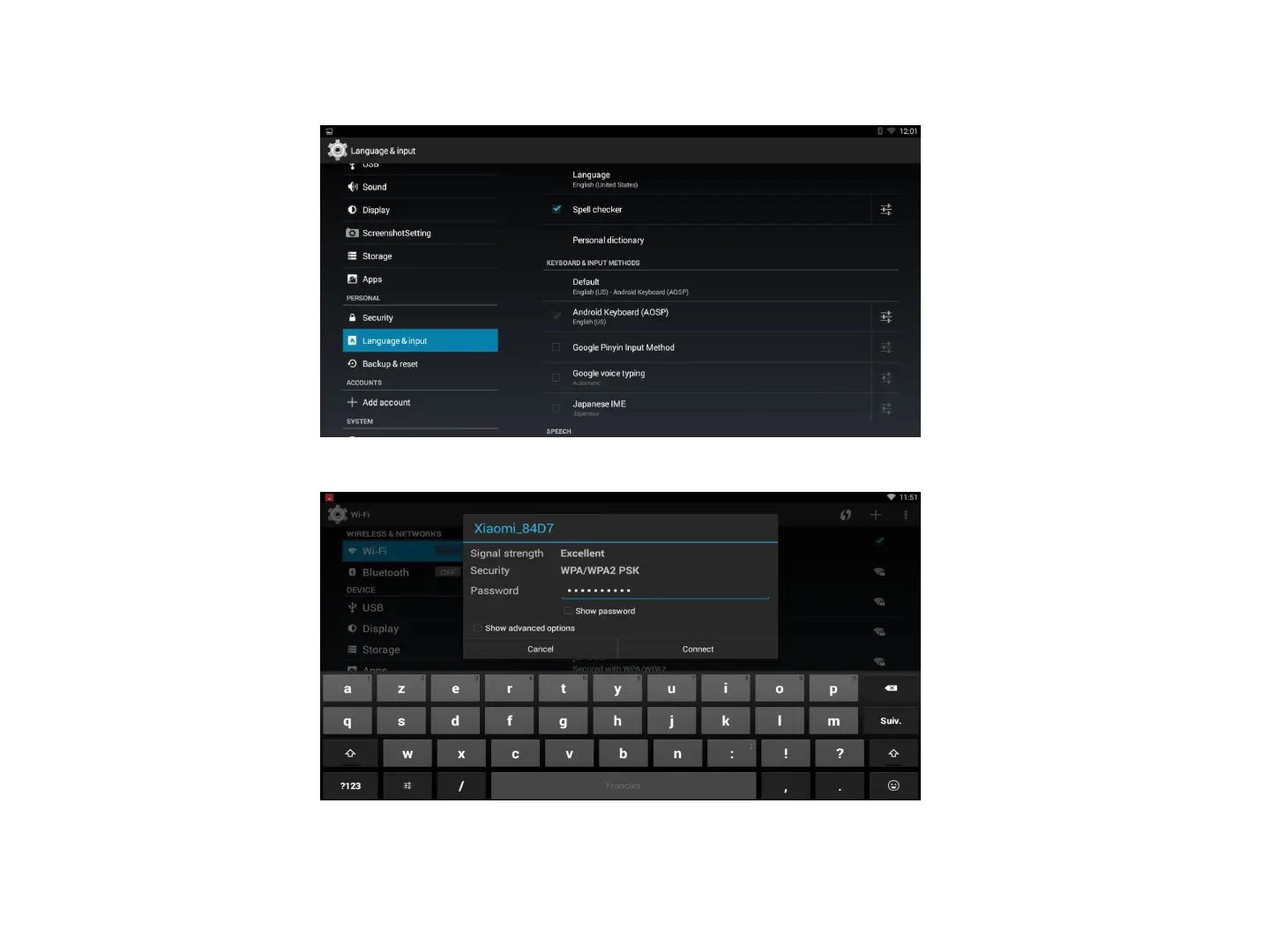6. SYSTEM SETTING
Language and Input Setting: Select your language and configure text input settings.
Network Setting: Setting / Wireless and Networks / Select Wi-Fi / Enter password / Connect Wi-Fi
NOTES:
Your projector automatically connects to the previously used Wi-Fi network when they are in range.
When Wi-Fi is connected, your projector
can notify you by showing (WiFI signal) in the status bar.
En 12
