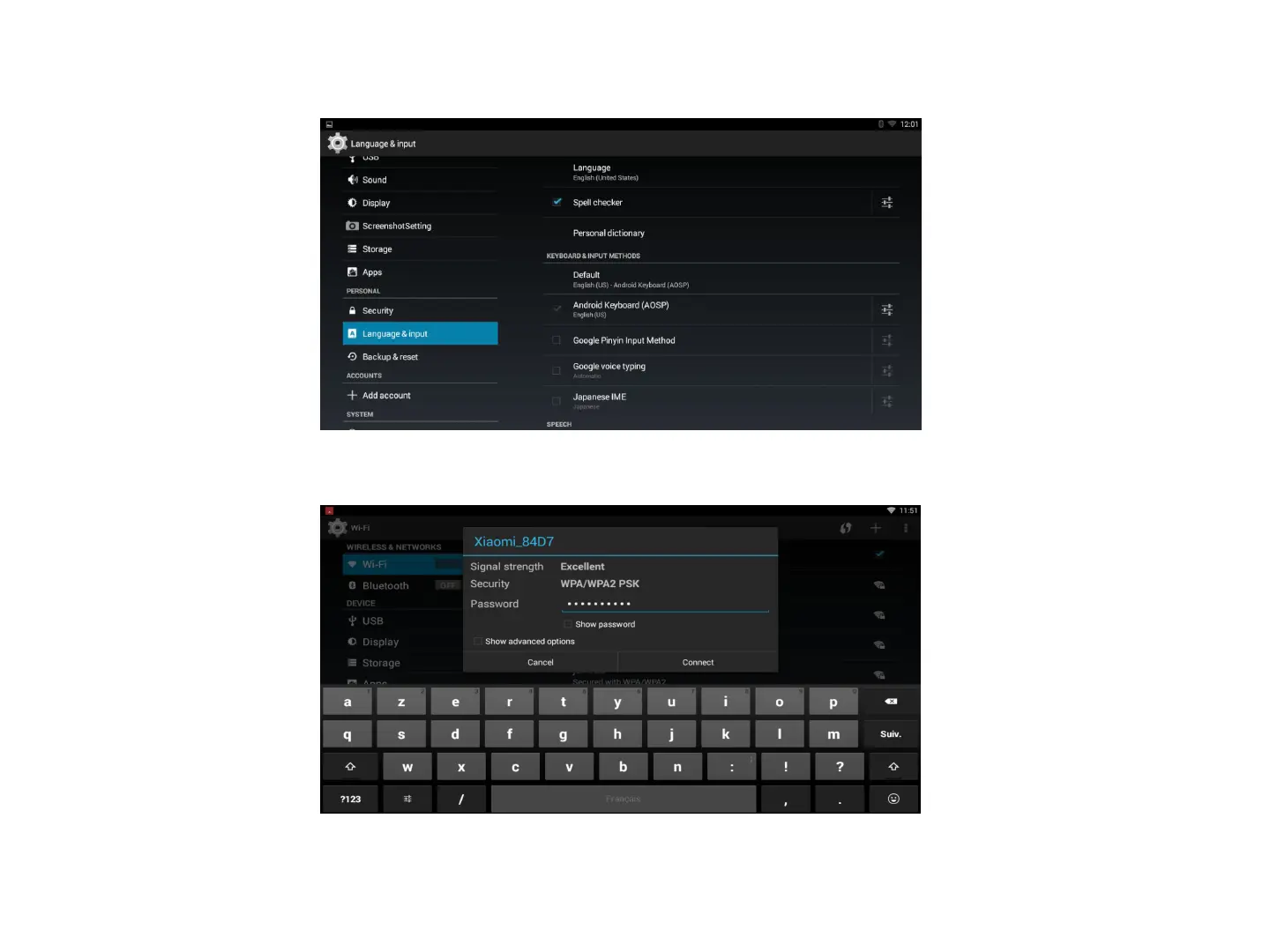6.CONFIGURACIÓN DE SISTEMA
Configuración de idioma y entrada: Seleccione el idioma y configure los ajustes de las entradas
de texto.
Configuración de red: Configuración/Redes y conexión inalámbrica/Seleccionar red
inalámbrica/Introducir contraseña/Conectar red inalámbrica
NOTAS:
El proyector se conecta automáticamente a la última red inalámbrica a la que ha estado
conectado, si está dentro de su alcance.
Cuando está conectado a la red inalámbrica, el proyector lo notifica mostrándolo (señal de
red inalámbrica) en la barra de estado.
Es 13