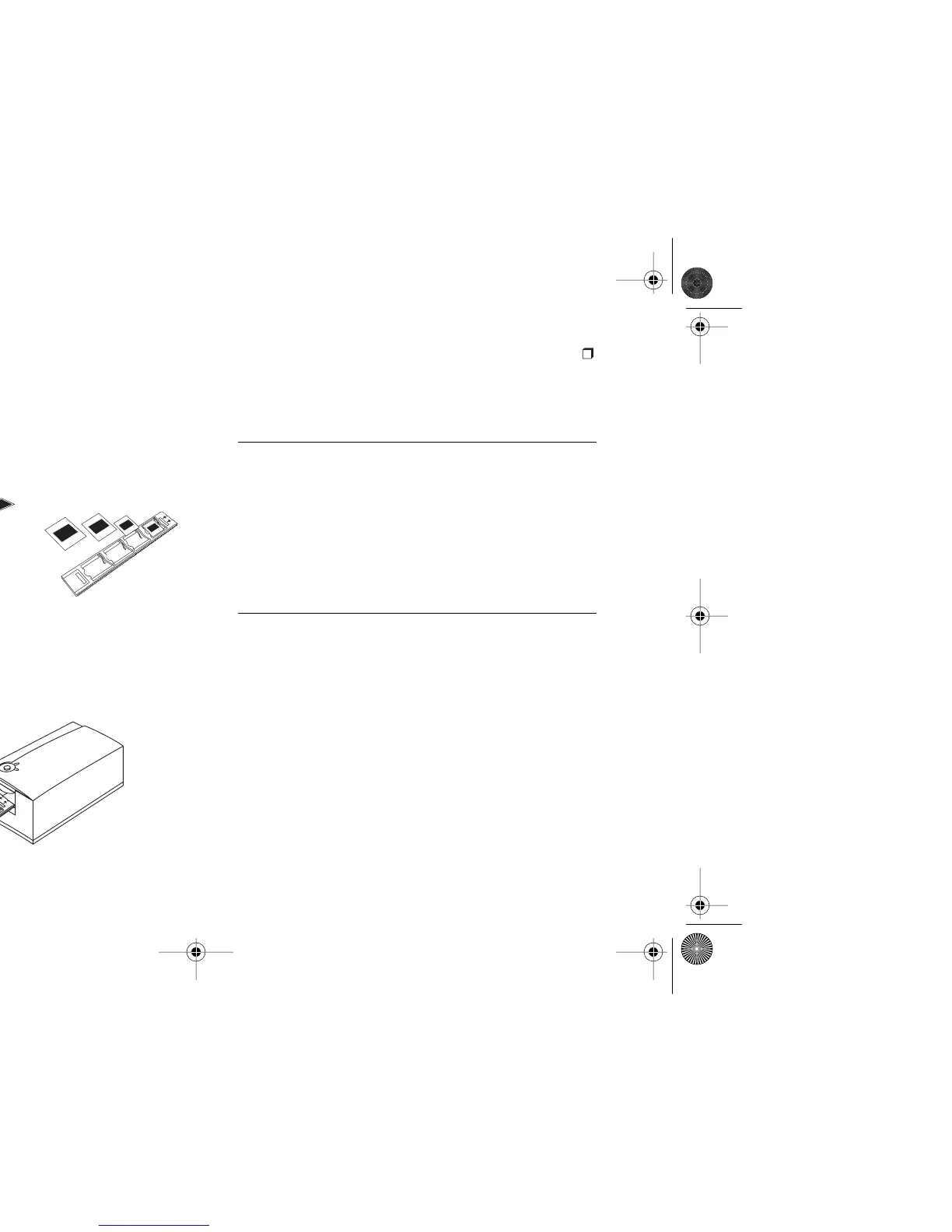English
11
Preview-Scan an Image
1
Load a filmstrip into the filmstrip carrier (a) or slides into
the slide carrier (b). The emulsion (dull) side of the film
should face downward.
2
Orient the carrier with the arrows facing upward, pointing
toward the scanner. Gently push the carrier into the scanner
until the yellow LED turns off.
6
a
b
3
Start the PolaColor Insight program:
4
Select the type of slide or negative you are scanning from the
Input list on the Preview panel.
5
Select your monitor type from the Display list.
6
Type or select the number of the carrier frame you want to
scan in the Frame Number box.
7
Click Preview.
The image appears on the Preview panel.
Power Mac or Power PC Windows 95, 98 or NT
Double-click PolaColor
Insight.
To start the Photoshop
plug in within another
application, select Import
from the application’s File
menu and select Pola-
Color Insight.
1
Select Programs from
the Start menu.
2
Point to Polaroid Pola-
Color Insight, then
select PolaColor
Insight.
SS_4_ENG.FMK Page 11 Thursday, April 29, 1999 11:01 AM
