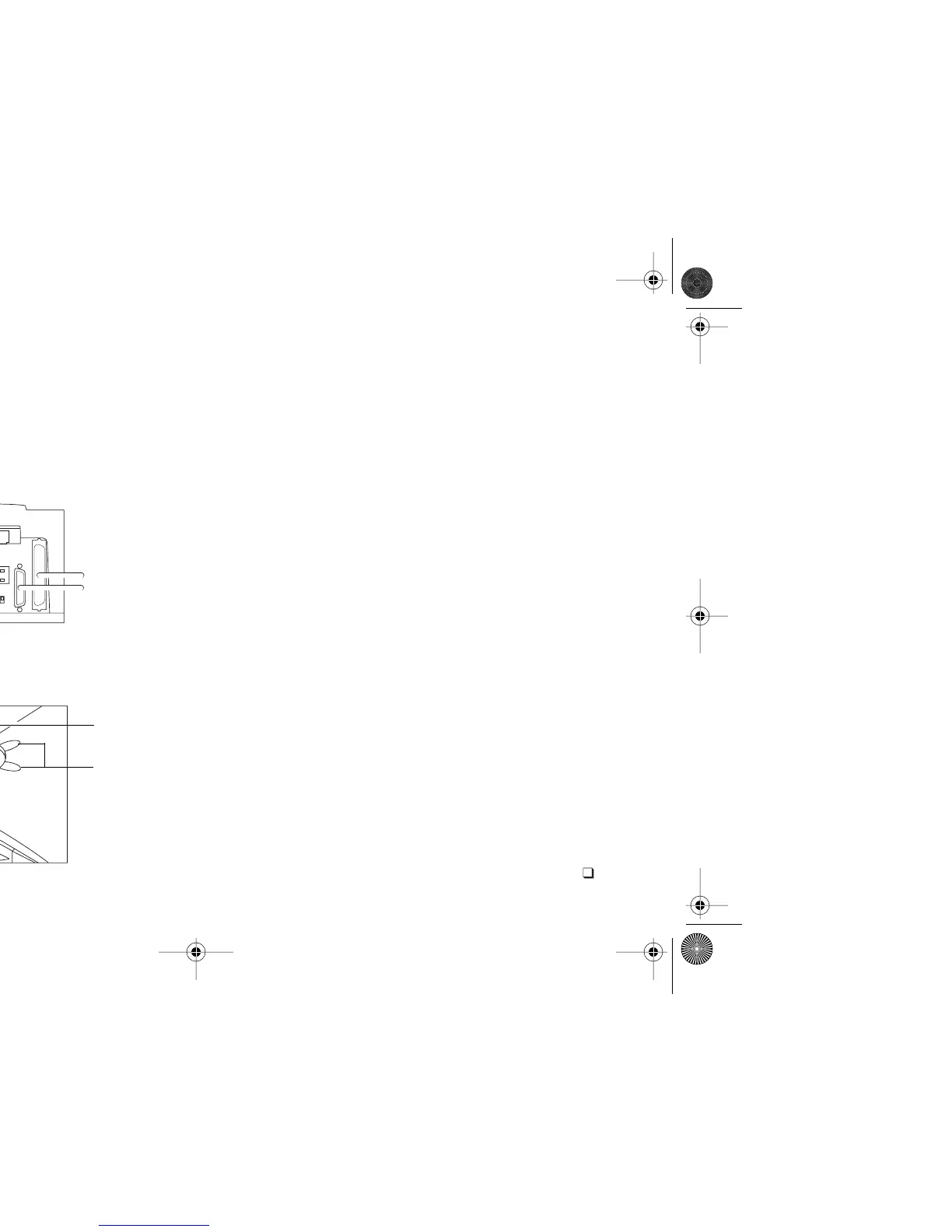English
10
Connect the Scanner to
AC Power and Turn On
1
Connect the power cord as shown.
2
Turn the scanner on by pressing the power button (a). Check
the LEDs (b).
5
To AC
power
b
a
The green LED indicates power on. The yellow LED blinks
while the scanner initializes, remaining steady when the
scanner is ready. (The yellow LED also blinks while scan-
ning.)
3
Turn the computer on.
4
Wait for the system to install the scanner driver and display
the normal desktop.
SS_4_ENG.FMK Page 10 Thursday, April 29, 1999 11:01 AM
