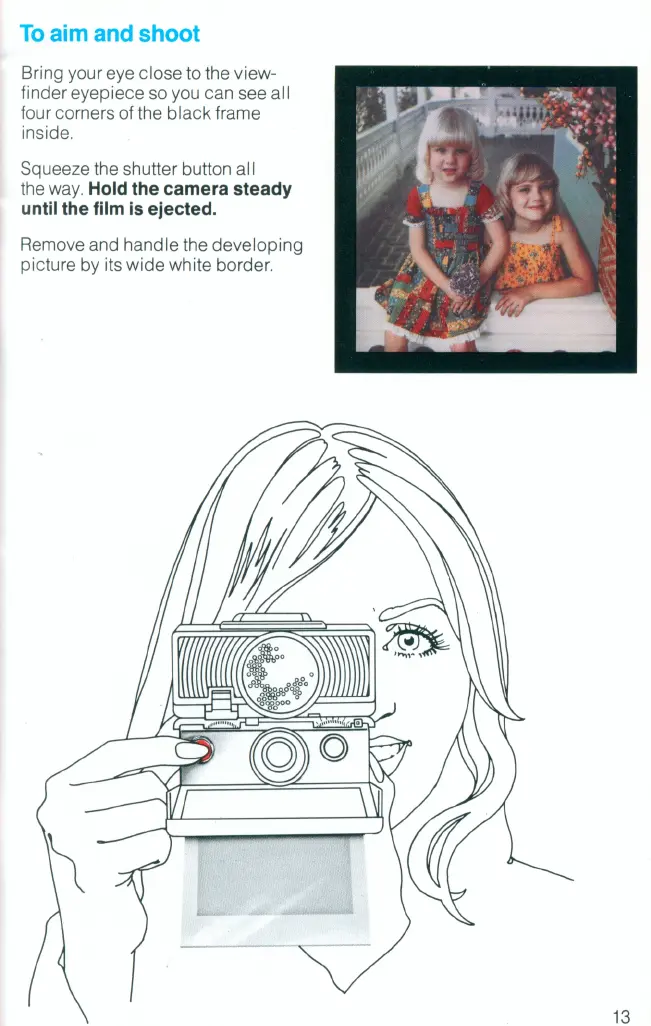To
aim
and
shoot
Bring your eye close to the view-
finder eyepiece so you can see all
four corners of the black frame
inside.
Squeeze the shutter button all
the way. Hold the camera steady
until the film
is
ejected.
Remove and handle the developing
picture by its wide white border.
13
To
aim
and
shoot
Bring your eye close to the view-
finder eyepiece so you can see all
four corners of the black frame
inside.
Squeeze the shutter button all
the way. Hold the camera steady
until the film
is
ejected.
Remove and handle the developing
picture by its wide white border.
13
