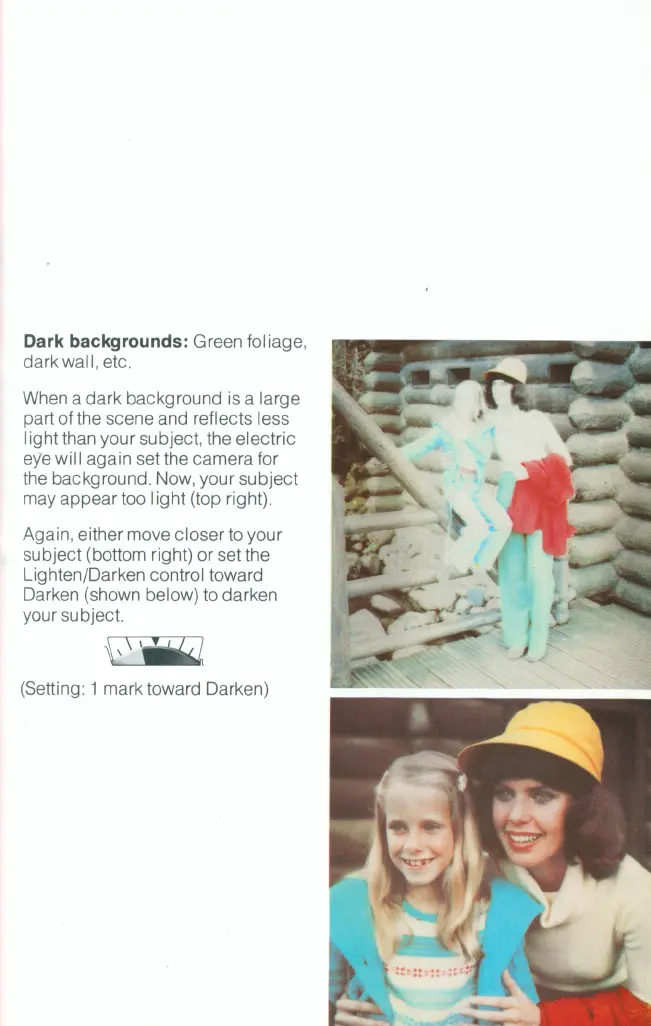Dark backgrounds: Green foliage,
dark wall, etc.
When a dark background is a large
part of the scene and reflects less
light than your subject, the electric
eye will again set the camera for
the background. Now, your subject
may appear too I ight (top ri
gh
t
).
Again, either move closer to your
subject (bottom right) or set the
Lighten/Darken control toward
Darken (shown below) to darken
your subject.
(Setting: 1 mark toward Darken)
Dark backgrounds: Green foliage,
dark wall, etc.
When a dark background is a large
part of the scene and reflects less
light than your subject, the electric
eye will again set the camera for
the background. Now, your subject
may appear too I ight (top ri
gh
t
).
Again, either move closer to your
subject (bottom right) or set the
Lighten/Darken control toward
Darken (shown below) to darken
your subject.
(Setting: 1 mark toward Darken)
