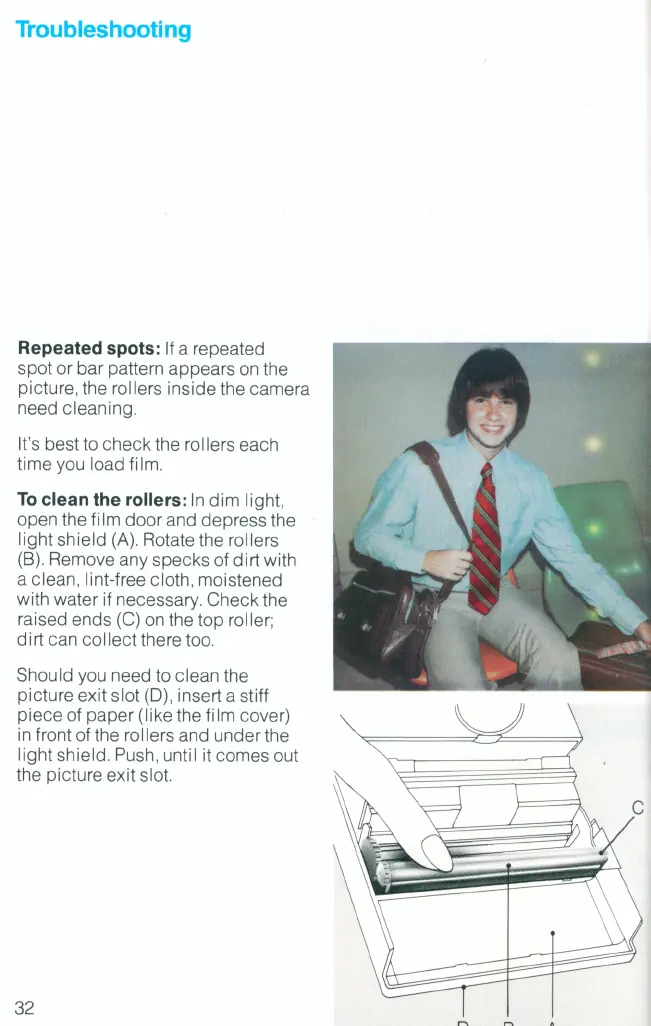Troubleshooting
Repeated spots: If a repeated
spot or bar pattern appears on the
picture, the rollers inside the camera
need cleaning.
It
's best to check the rollers each
time you load film.
To
clean the rollers:
In
dim light,
open the fi
1m
door
and depress the
light shield (A). Rotate the rollers
(8). Remove any specks of
dirt
with
a clean, lint-free cloth, moistened
with water if necessary. Check the
raised ends (C) on the top roller;
dirt
can
collect
there too.
Should you need to clean the
picture exit slot
(0)
, insert a stiff
piece of paper (like the film cover)
in
front of the rollers and under the
light shield. Push, until it comes out
the picture exit slot.
32
Troubleshooting
Repeated spots: If a repeated
spot or bar pattern appears on the
picture, the rollers inside the camera
need cleaning.
It
's best to check the rollers each
time you load film.
To
clean the rollers:
In
dim light,
open the fi
1m
door
and depress the
light shield (A). Rotate the rollers
(8). Remove any specks of
dirt
with
a clean, lint-free cloth, moistened
with water if necessary. Check the
raised ends (C) on the top roller;
dirt
can
collect
there too.
Should you need to clean the
picture exit slot
(0)
, insert a stiff
piece of paper (like the film cover)
in
front of the rollers and under the
light shield. Push, until it comes out
the picture exit slot.
32
