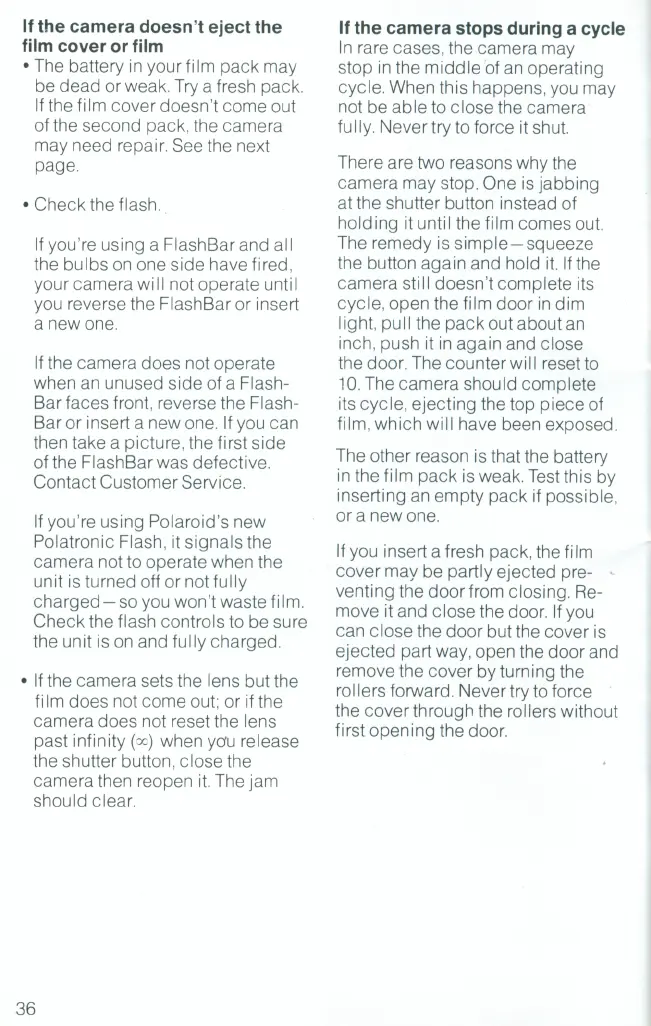If the
camera
doesn't
eject
the
film cover or
fi
lm
• The battery in your
fi
1m
pack
may
be
dead
orweak.
Try
a fresh pack.
If
the film cover doesn't come out
of the second pack, the camera
may need repair. See the next
page.
• Check the flash.
If
you'
re
using a FlashBar and all
the
bulbs
on one side have fired ,
your camera will not operate until
you reverse the FlashBar or insert
a new one.
If the camera does not operate
when
an
unused side of a Flash-
Bar faces front, reverse the Flash-
Bar or insert a new one.
If
you can
then take a picture, the first side
of the FlashBar was defective.
Contact Customer Service.
If
you'
re
using Polaroid's new
Polatronic Flash, it signals the
camera not to operate when the
unit is turned off or not fully
charged - so you won't waste
fi
1m
.
Check the flash controls to be sure
the unit is
on
and fully charged.
• If the camera sets the lens but the
fi
1m
does not come out; or if the
camera does not reset the lens
past infinity
(
00
) when you release
the shutter button, close the
camera then reopen
it.
The jam
should clear.
36
If the camera stops during a cycle
In
rare cases, the camera may
stop in the
middle
of
an
operating
cycle. When this happens, you may
not be able to close the camera
fu
Ily. Never try to force it shut.
There are two reasons why the
camera may stop. One is jabbing
at the shutter button instead of
holding it until the film comes out.
The remedy is
simple-
squeeze
the button again and hold
it.
If
the
camera sti
II
doesn't complete its
cycle
, open the film door
in
dim
I ight. pull the
pack
out about
an
inch, push it
in
again and close
the door. The
counterwill
reset
to
10. The camera should complete
its
cycle
, ejecting the top piece of
film, which will have been exposed.
The other reason is that the battery
in the
fi
1m
pack is weak.
Test
this by
inserting an empty pack if possible,
or a new one.
If you insert a fresh
pack
, the
fi
1m
cover may be partly ejected pre-
venting the door from closing. Re-
move it and close the door.
If
you
can close the door but the cover is
ejected part way, open the door and
remove the cover by turning the
rollers forward. Never try to force
the cover through the rollers without
first opening the door.
If the
camera
doesn't
eject
the
film cover or
fi
lm
• The battery in your
fi
1m
pack
may
be
dead
orweak.
Try
a fresh pack.
If
the film cover doesn't come out
of the second pack, the camera
may need repair. See the next
page.
• Check the flash.
If
you'
re
using a FlashBar and all
the
bulbs
on one side have fired ,
your camera will not operate until
you reverse the FlashBar or insert
a new one.
If the camera does not operate
when
an
unused side of a Flash-
Bar faces front, reverse the Flash-
Bar or insert a new one.
If
you can
then take a picture, the first side
of the FlashBar was defective.
Contact Customer Service.
If
you'
re
using Polaroid's new
Polatronic Flash, it signals the
camera not to operate when the
unit is turned off or not fully
charged - so you won't waste
fi
1m
.
Check the flash controls to be sure
the unit is
on
and fully charged.
• If the camera sets the lens but the
fi
1m
does not come out; or if the
camera does not reset the lens
past infinity
(
00
) when you release
the shutter button, close the
camera then reopen
it.
The jam
should clear.
36
If the camera stops during a cycle
In
rare cases, the camera may
stop in the
middle
of
an
operating
cycle. When this happens, you may
not be able to close the camera
fu
Ily. Never try to force it shut.
There are two reasons why the
camera may stop. One is jabbing
at the shutter button instead of
holding it until the film comes out.
The remedy is
simple-
squeeze
the button again and hold
it.
If
the
camera sti
II
doesn't complete its
cycle
, open the film door
in
dim
I ight. pull the
pack
out about
an
inch, push it
in
again and close
the door. The
counterwill
reset
to
10. The camera should complete
its
cycle
, ejecting the top piece of
film, which will have been exposed.
The other reason is that the battery
in the
fi
1m
pack is weak.
Test
this by
inserting an empty pack if possible,
or a new one.
If you insert a fresh
pack
, the
fi
1m
cover may be partly ejected pre-
venting the door from closing. Re-
move it and close the door.
If
you
can close the door but the cover is
ejected part way, open the door and
remove the cover by turning the
rollers forward. Never try to force
the cover through the rollers without
first opening the door.
