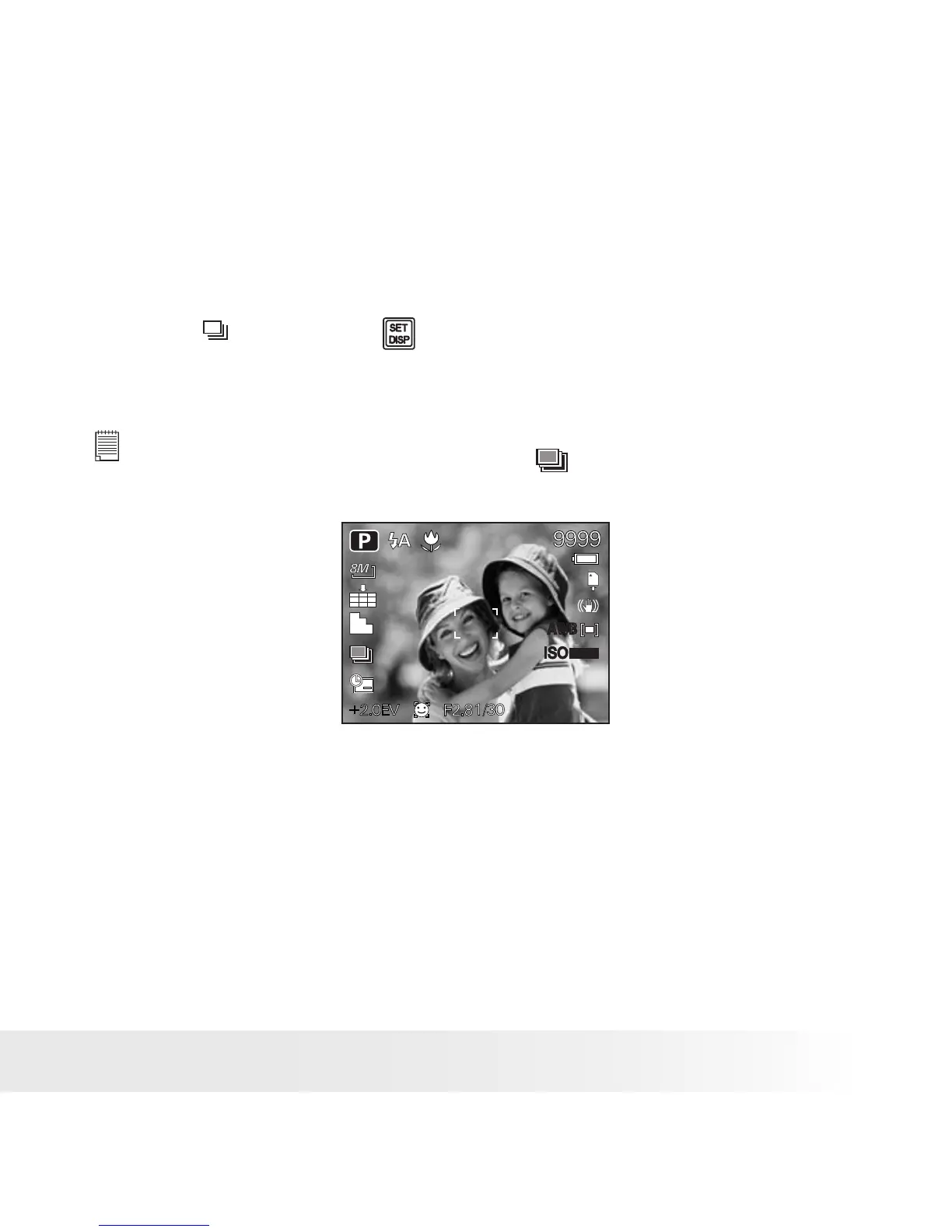49
Polaroid t830 Digital Camera User Guide
www.polaroid.com
• Taking Continuous Pictures
Continuous pictures mode lets you take up to 4 pictures in quick
succession.
1. Follow the selection steps 1~4 on page 48.
2. Select and press the button.
3. Capture procedures are the same as for taking a picture in the normal
capture mode. See page 33.
NOTE:
•
The flash is automatically disabled in the (Continuous) mode.
AWB
ISO
AUTO
