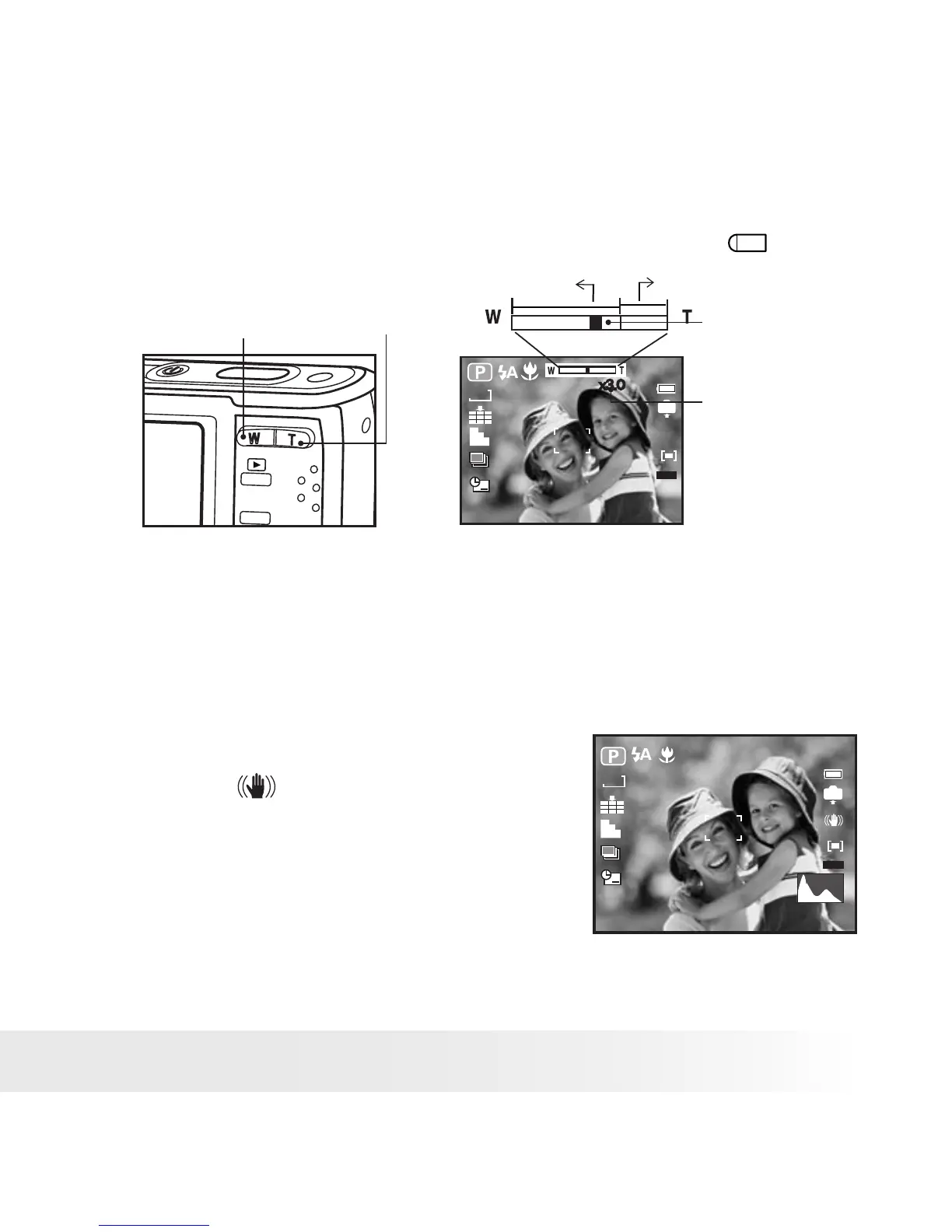55
Polaroid t830 Digital Camera User Guide
www.polaroid.com
3. Now you can takes pictures and review them under the zoom setting
you just made. The zoom setting will remain after pictures are taken.
If you want to take a normal size picture, please use the
W
button.
Zoom W Button
(Thumbnail)
Zoom T Button
(Digital zoom)
M
E
N
U
+2.0EV
9999
IN
8M
Optical Zoom
Digital Zoom
Red Square
x3.0
Digital zoom
status
ISO
AUTO
AWB
• Setting Stabilizer
With the feature on, it significantly reduces the amount of image motion
caused by camera shake or the subject. It effectively removes blur in the
picture.
1. Set the camera to Still Image mode.
2. Press the (Stabilizer) button. The
icon will be shown on the right side
of the LCD screen.
+2.0EV
IN
9999
8M
AWB
ISO
AUTO
