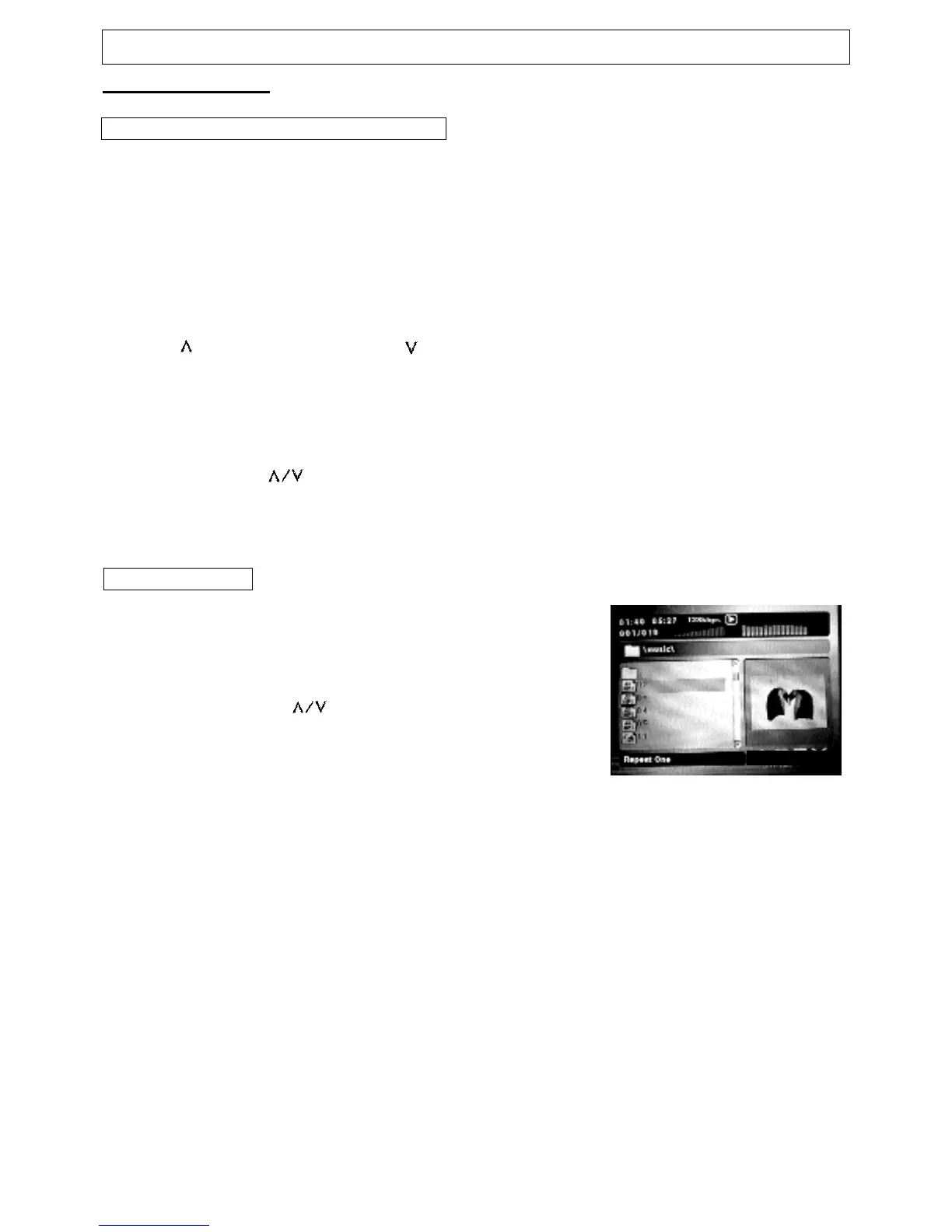Instruction ManualManual
DVD FUNCTIONS
(continued)
Playing Back Your Kodak Picture CD
1. Normal
When a Kodak Picture CD is inserted, an automated slide show is launched, each picture in the current
directory will be displayed consecutively in a slide-show fashion and will be scaled to fit most of the TV
screen. Fifteen slideshow transition modes are provided.
To display an image indefinitively, press the PLAY/PAUSE key. To view the Next or Previous picture,
press the NEXT or PREV key. To resume the slideshow press the PLAY/PAUSE key.
2. Image rotation
There are four modes to transformation: "Invert", "Mirror", "Left", and "Right". The arrow keys are used to
select the different transformation modes:
UP - lnvert/Normal Down - Mirror/Normal
Left
< - Turn left Right > - Turn right
3. Menu
The D.MENU key is used to display thumbnail pictures. After it is enabled, up to twelve scaled-down
thumbnails pictures will be displayed on the screen. The NEXT and PREV keys can be used to display
the NEXT and PREVIOUS twelve pictures in the current directory.
Note: You can use the /
</>/ ENTER to select.
19
1. Insert a MP3 CD, the DVD player will initialize the disc when the
tray is closed and the directory (folder) will be shown in the MENU on
screen.
2. Press
</> then the key to select and highlight a MP3 file
(song).
3. Press ENTER to play the file.
MP3 Operation
