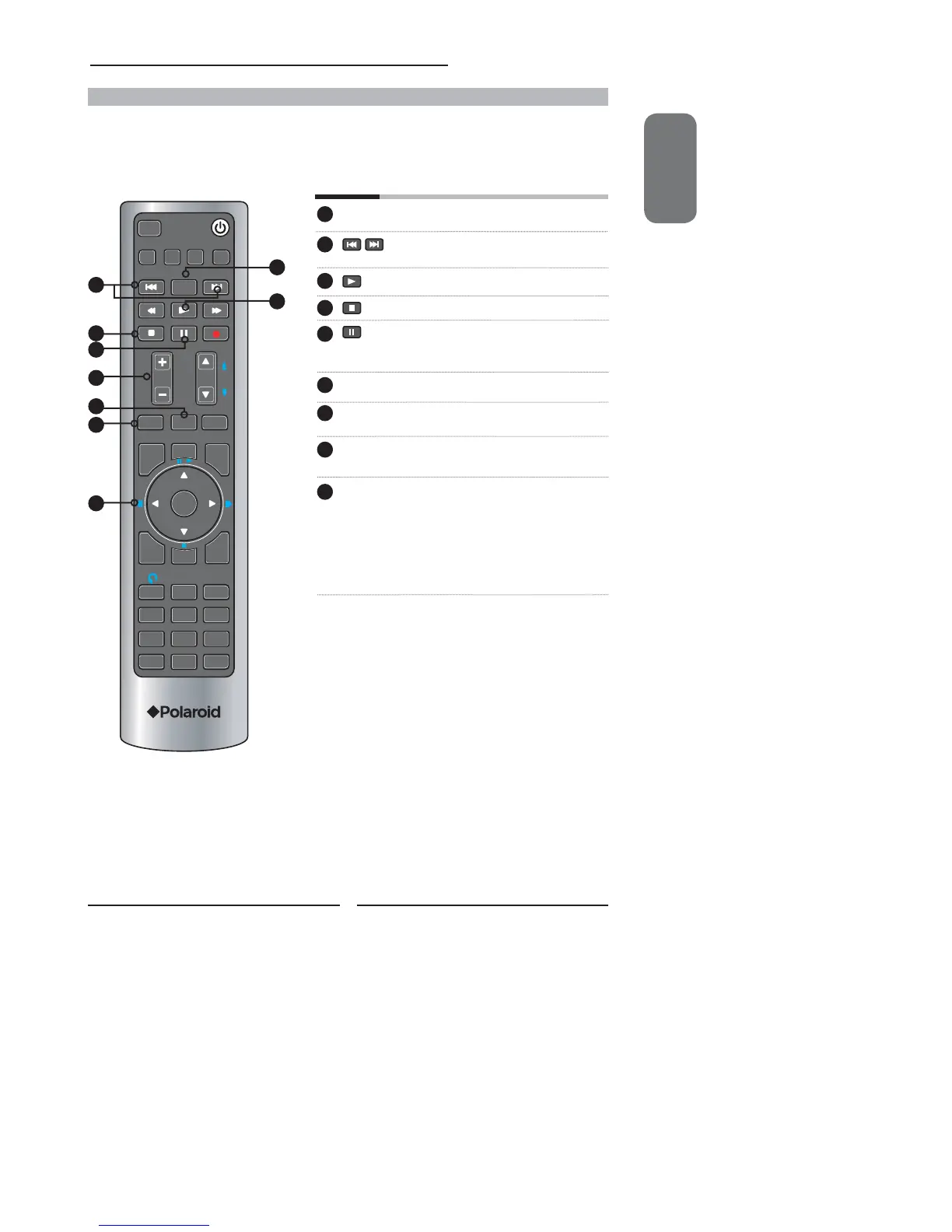SET UP
TV
MUTE
GUIDE
PIP
OK
MENU
INFO
1
2
ABC
3
DEF
4
GHI
5
JKL
6
MNO
9
WXYZ
8
TUV
7
PQRS
INPUT
.
0
ENTER
CC
EXIT
LIVE TV
ASPECT
LAST
SLEEP
VOL CH
PAGE
CAB/
SA T
AUXDVD
DVD MENU
ENGLISH
17
Chapter 2 Installing the LCD TV
DVD MENU Press to display FILE MENU.
Press to go to the next or previous
image.
Normal playback.
Press to display the thumbnail album.
While Slide show, press this button
once to pause playing, press once
again to resume playing.
VOL+- Increases and decreases volume.
ASPECT Cycles through Wide mode settings:
NORMAL/FULL/WIDE/ZOOM
MUTE Pressing once mutes audio. Pressing
again restores audio.
◄ ►▲▼,OK In FILE MENU and thumbnail album,
Press to move the highlight bar to a fi le,
then press OK to confi rm the selected
fi le.
►▼ While image displaying, press to rotate
an image 90 degrees in a clockwise or
counterclockwise.
1
2
3
4
5
6
7
8
9
4
7
1
3
2
8
Controlling The USB Storage and SD Card Reader
Press the TV button once to activate the built-in USB and SD Card Reader control keys, the following
functions are preset to operate the USB Storage and SD Card: For more information on setting up your
USB storagnd adn card reader, please see the “Using the USB Storage and SD Card Reader” section.
5
6
9
