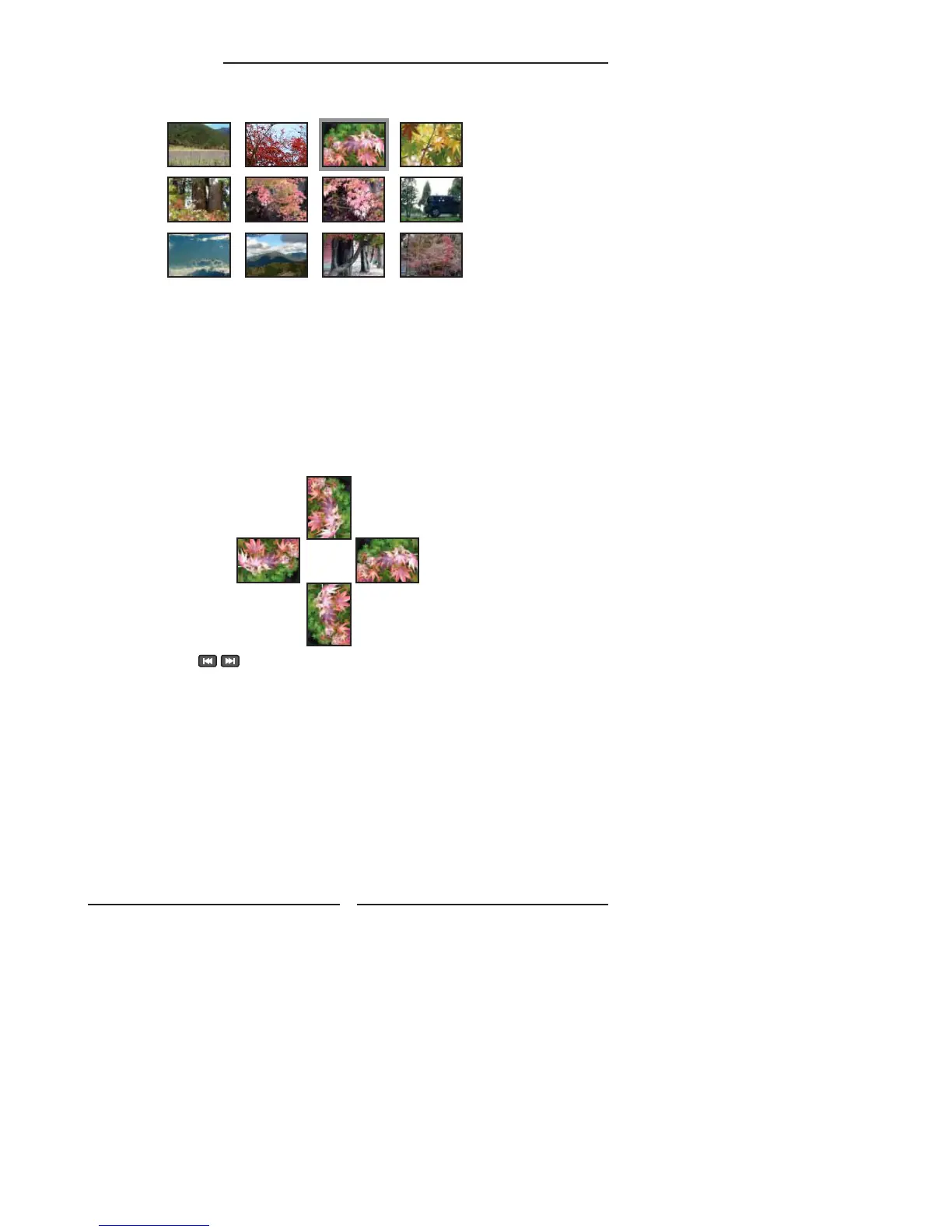2. Press on the remote control to go to the next or previous image.
.
36
Chapter 3 Using the LCD TV
2. Press ▲▼◄ on the remote control to move the light bar to the image you
want to play, and press the OK button to play the fi le.
3. Slide Show: Press ▲▼◄ to highlisht Slide Show and press the OK
button, to display all the images recorded on the SD card/USB storage.
Prev/Next: Press ▲▼◄ to highlisht Prev/Next and press the OK button,
to go to the previous or next page of the thumbnail album.
ROTATING PICTURES
1. Press ◄► on the remote control to to rotate the picture clockwise or
counterclockwise in 90-degree increments.
Slide Show ◄Prev Next►
