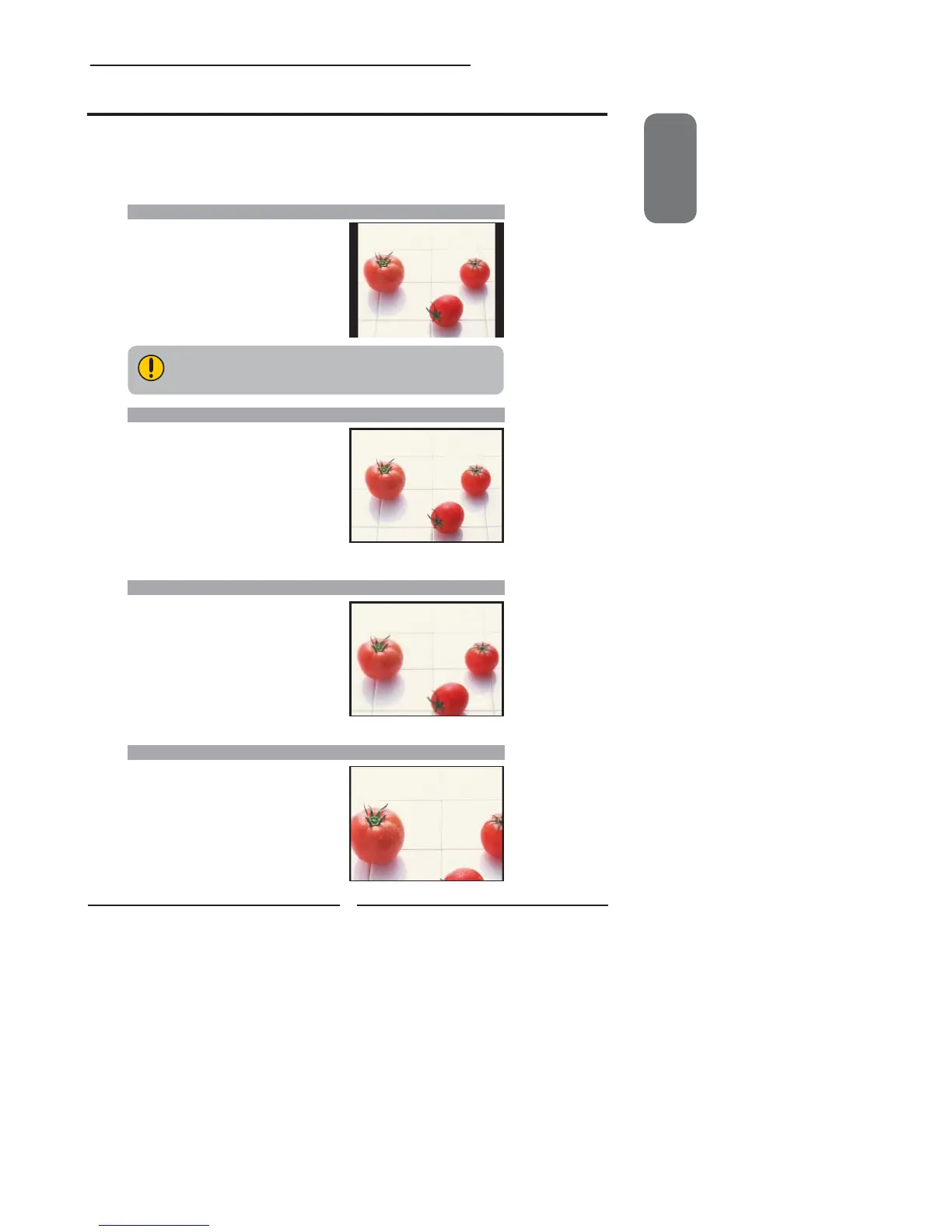ENGLISH
37
Chapter 3 Using the LCD TV
WIDE
Stretches the image vertically and
horizontally to fi ll the screen at 1:1.85
aspect ratio
Wide Screen function allows viewing of 4:3/16:9 images in wide screen mode, cycling through
the following wide screen settings. Press the ASPECT button repeatedly to select the screen
format you want.
NORMAL
Displays at 4:3 aspect ratio
ZOOM
Stretches the image vertically and
horizontally to fi ll the screen at 1:2.35
aspect ratio
Wide Screen Viewing
FULL
Stretches the image vertically and
horizontally to keeps the image size
consistent in the center of the screen and
stretches the sides
NORMAL is not available when you are watching 720p or 1080i source.
