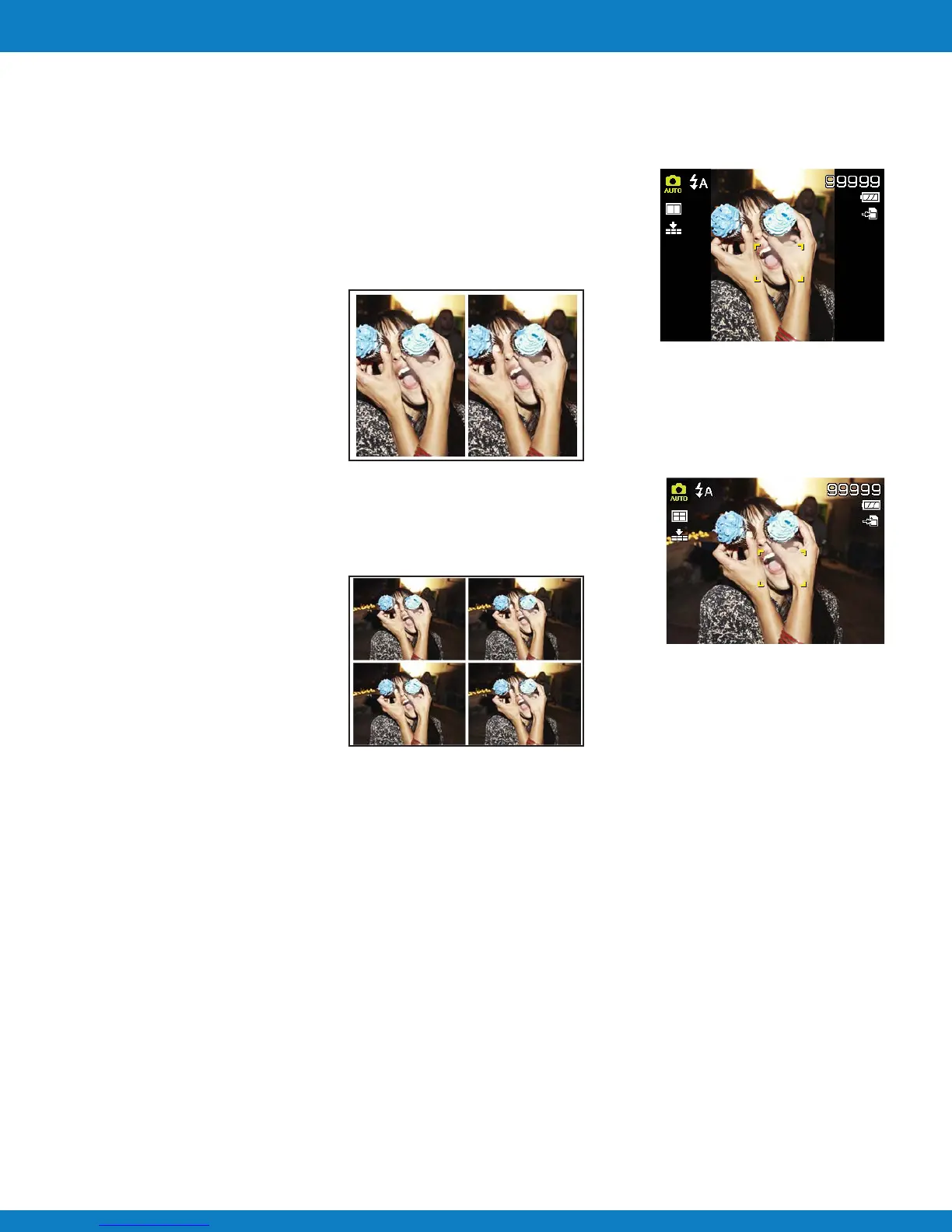Polaroid Z340 Instant Digital Camera User Manual www.polaroid.com
Recording Images, Videos and Voices
If you’d like to save and print 2 or 4 identical images (passport or ID photos) on one photo use the
2-up or 4-up option. With one push of the shutter button you will get a pattern of identical images.
1 Select 2-up from Photo Size within the Function menu.
2 Press the OK button. The LCD will show only the image
that will be captured.
3 Press the shutter button and the image will be stored in
the 2-up layout
1 Select 4-up from Photo Size within the Function menu.
2 Press the OK button.
3 Press the shutter button and the image will be stored in
the 4-up layout
Using 2-up or 4-up Photo
The Quality sets the quality (compression) at which the image is captured. The quality determines
the amount of compression applied to your images. Fine quality would give you the best images
with sharper details and less compression. However, the higher the quality, the more memory
space is required in your memory card.
Quality
EN-28
