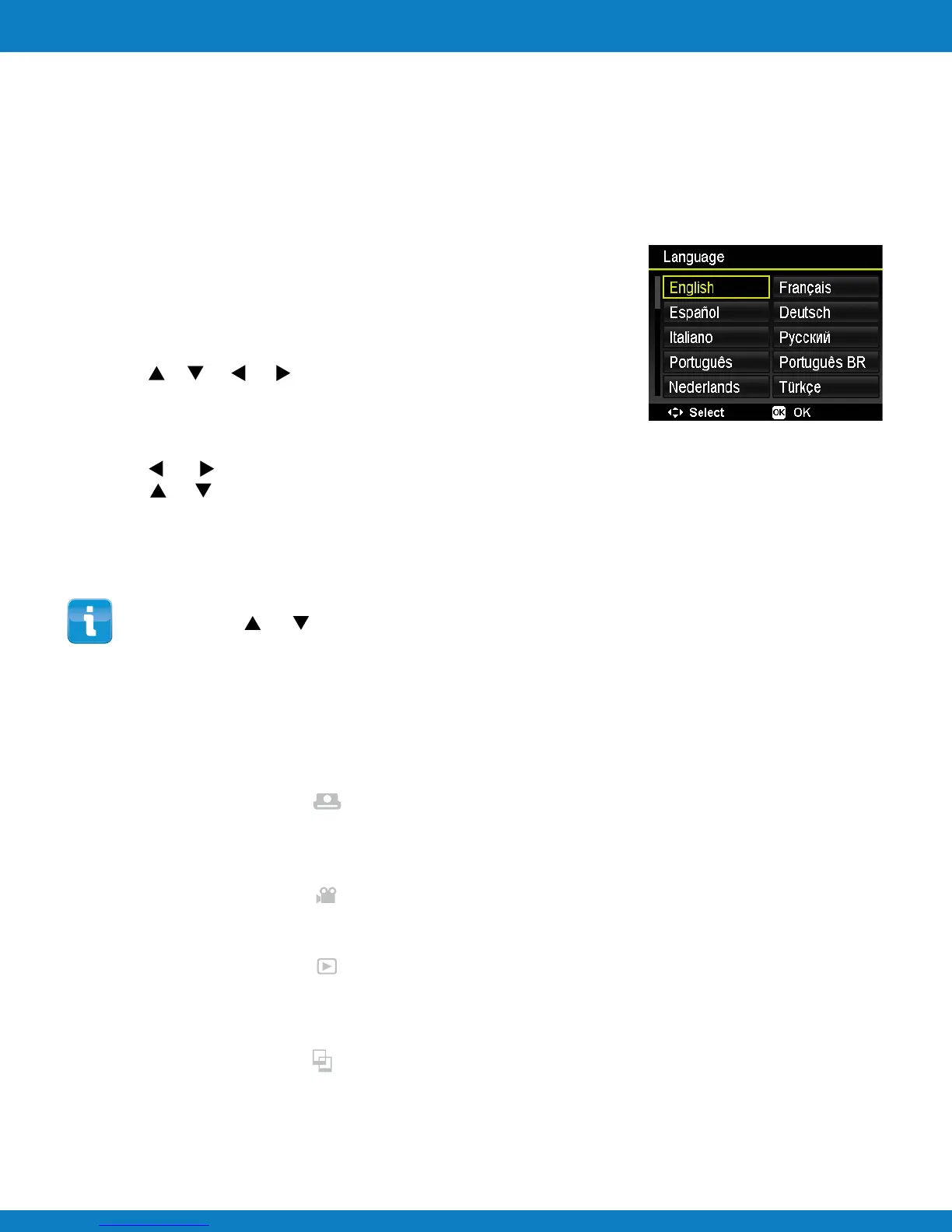Polaroid Z340 Instant Digital Camera User Manual www.polaroid.com
Getting Started
To turn on the camera, press the Power button.
To turn off the camera, press the Power button.
Turning the Power On and O
When you turn on your camera for the first time, you will be asked
to do the initial settings of your camera. First is the setup of language
menu. Specify in which language menus and messages are to be
displayed on the LCD monitor.
Setting the Language
1 Press , , or to move through the selection.
2 Select a language, and then press OK to apply.
Setting the Date & Time
1 Press or to move through the selection.
2 Press or keys to change the value for the date and time.
3 Press OK to apply.
4 If necessary, press MENU to close the menu.
Now, you are ready to start taking images and videos.
Holding down or keys to change the values continuously.
Initial Settings
Your camera has four modes:
Photo Mode
• Slide the mode switch [ ] to capture images.
You can record audio clips by selecting Voice REC from scene mode in this mode.
Movie Mode
• Slide the mode switch [ ] to record videos.
Playback Mode
• Slide the mode switch [ ] to view and edit captured images or playback videos and audio clips.
The recording of voice memo attached to images is available in this mode.
Print Mode
• Press the Print button [ ] to print your images.
Modes
EN-12
