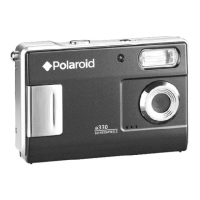What to do if print ejects only part of the way out of my Polaroid Digital Camera?
- AAllison DavisSep 12, 2025
If the print ejects only part of the way out of your Polaroid Digital Camera, turn the camera off and back on. The print should eject.

What to do if print ejects only part of the way out of my Polaroid Digital Camera?
If the print ejects only part of the way out of your Polaroid Digital Camera, turn the camera off and back on. The print should eject.
What does 'Not available for this file' mean on my Polaroid Z340E?
If your Polaroid Digital Camera LCD monitor displays 'Not available for this file', it means the function is only available for specific file types or the file format is not supported.
| Camera Type | Instant Digital Camera |
|---|---|
| Image Sensor | CMOS |
| Display | LCD |
| Storage | SD/SDHC card |
| Print Size | 3x4 inches |
| Connectivity | USB 2.0 |
| Digital Zoom | 4x |
| Megapixels | 14.0 MP |
| Sensor Size | 1/3.2 inch |
| Print Technology | ZINK (Zero Ink) |
| Battery | Rechargeable Lithium-ion battery |
Crucial guidelines for safe camera operation, including battery handling and environmental considerations.
Step-by-step instructions for correctly inserting the rechargeable battery into the camera.
Guide on how to properly load ZINK Paper® into the camera's paper tray for printing.
Step-by-step guide on capturing still photographs using the camera.
Instructions for recording video clips, including operation and relevant settings.
Detailed steps for playing video clips, including controls and volume.
Procedures for removing unwanted files from the camera's memory.
Introduction to printing images directly from the camera to the ZINK printer.
Instructions for restoring the camera to its original factory default settings.
Steps for connecting the camera to a computer for transferring images and videos.