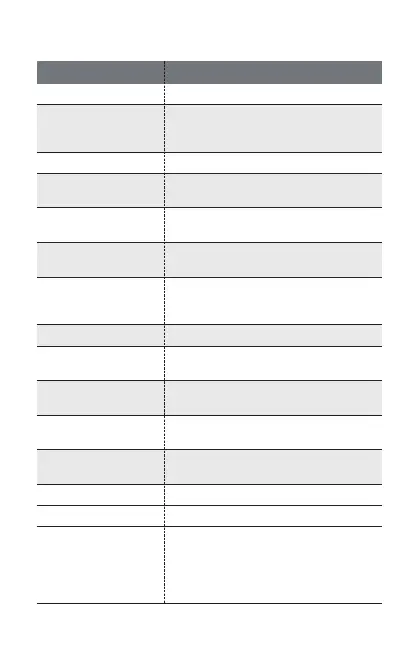6. Product specifications
Type
Size
Paper size 50 x 76 (mm)
Type of supported
image file/size
PNG(2550x3300)JPEG(baseline)
Within a maximum of 10M Byte
Progressive JPEG not supported
Paper used
ZINK Paper
Paper storage
conditions
Temperature : 20 ~ 25°C
Humidity : 40 ~ 55% RH
Product operating
conditions
Temperature : 5 ~ 40°C
Humidity : Less than 70% RH (35°C)
Optimal print
conditions
Temperature : 15 ~ 32°C
Humidity : Less than 70% RH (32°C)
LED display
Power on/Standby/
Communication/Charge/Error/
Print/Update
Communication Bluetooth 4.0
External connection
terminal
Micro USB port (charging only)
USB power supply
Rated DC 5V / 1.0A
adapter (optional)
Built-in battery
500mAh lithium polymer
(rechargeable)
※ Product design and specifications are subject to change
without notice.
Android : 6.0 and higher
iOS : 8.0 and higher
(Support may not be provided
depending on the user’s Smart phone
version and environment.)
Support App
version
Proper image
resolution
More than 1280 x 2448 pixel
Weight
Size(WxHxD)
187g
74 x 119 x 22.9
14
