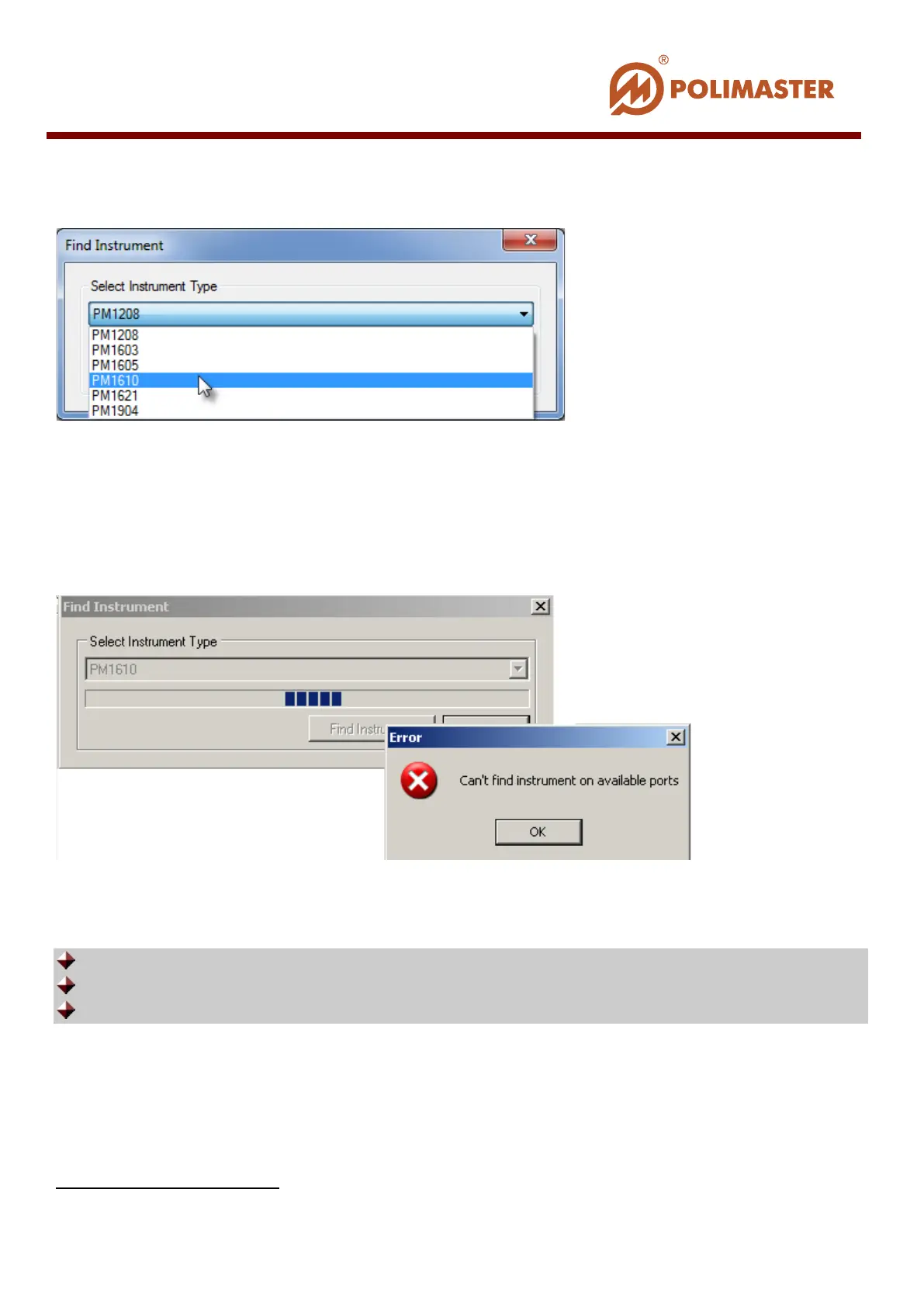Program will open Find Instrument window where user can select instrument type
1
. Press
Find Instrument button to start searching of the instrument currently connected to PC.
If search results in error, check whether the instrument is properly connected to PC. For
PM1610, PM1605, PM1300 and PM1904A Instruments disconnect the cable for the USB
port, reconnect it again and repeat several times if required so that instrument’s LCD
displays “USB”. For PM1603/04, РМ1208М, PM1621, РМ1703MO-1BT check that IR
link between instrument and adapter is engaged.
Successful search displays information on the found instrument in the Find Instrument
window:
Instrument serial number;
Firmware version;
Instrument’s manufactured date.
1
By default software indicates the most recently communicated type of the instruments.
____________________________________________________________________________________
© 2016 Software Guide www.polimaster.com
125