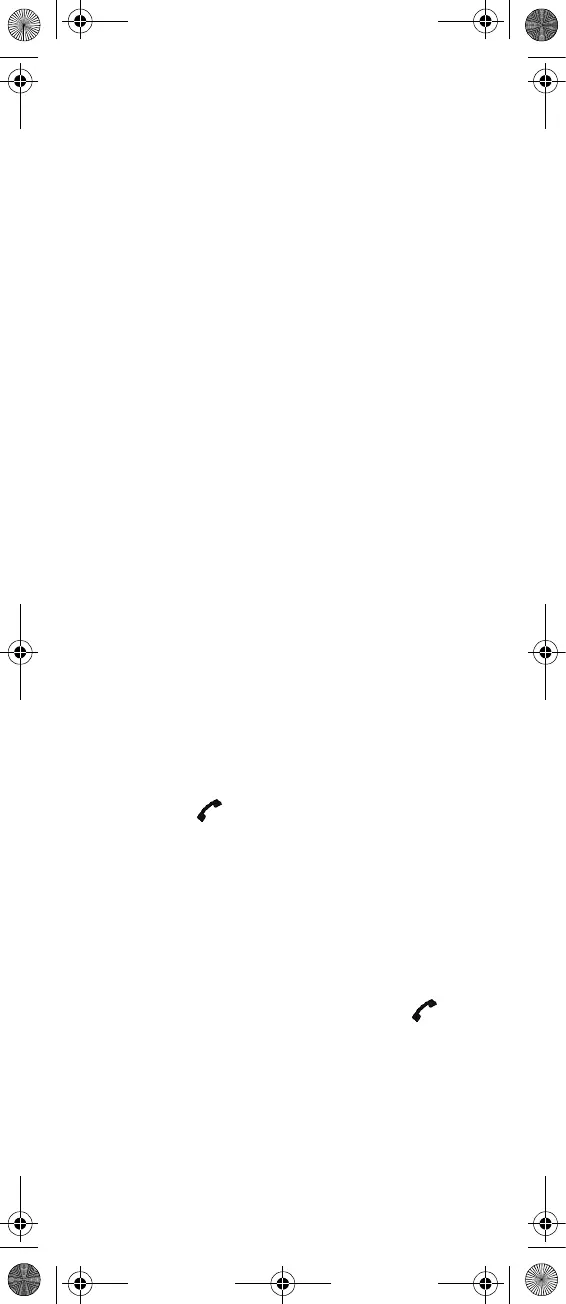4
Speed Dial
• Press a key (0-9) continuously for three
seconds until a call is started. (You must
assign a key to a number in Phone
Book).
Assigning Speed Dials
1 Press the
Menu
MenuMenu
Menu
button to enter the
main menu.
2 Scroll the
Phone Book
and then press
the
Select
button.
3 Scroll to
Speed dial
and then press the
Select
button.
4 Scroll to the appropriate speed dial
entry (0-9) and then press the
Add
name
button.
5 Select the appropriate phone book
entry and press the
OK
button.
6 Select the appropriate number and
press the
OK
button.
From Call List
1 Press left side of navigation key to
enter Call list.
2 Scroll to desired name or number and
press .
From Phone Book
1 Press
Menu
to enter main menu.
2 Scroll to
Phone Book
and press
Select
.
3 Scroll to
Find name
and press
Select
.
4 Find the desired name and press
to make a call.
14184661-HD, ED. 1.fm Page 4 Friday, February 26, 2010 8:38 AM