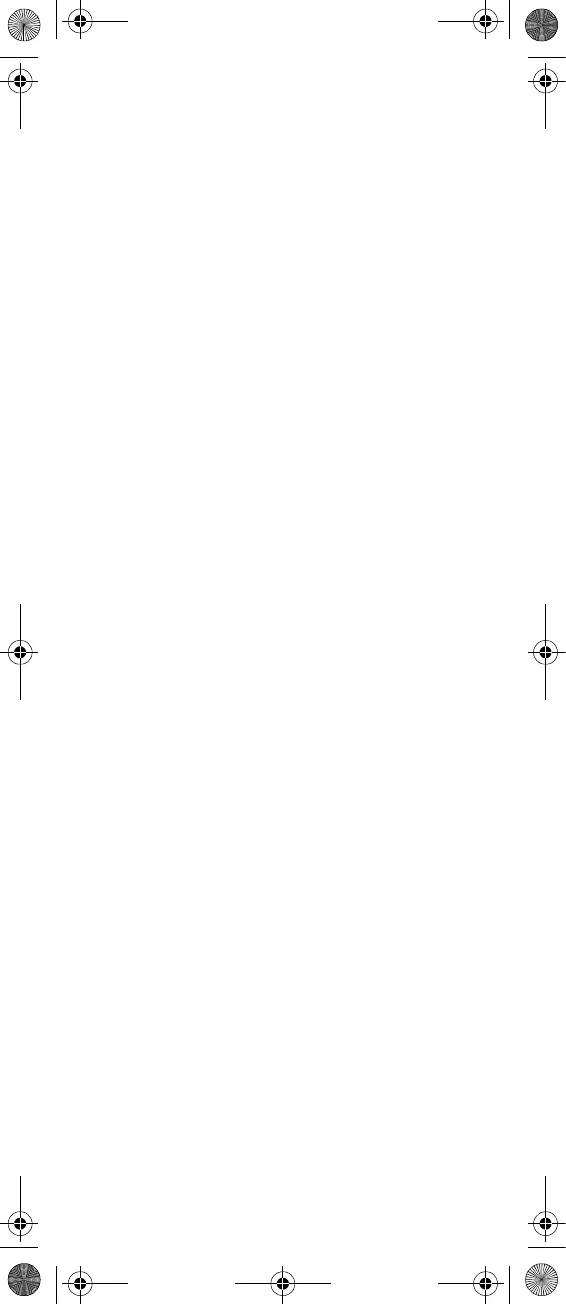6
key to adjust the volume.
5 Press
Set
SetSet
Set
and then
Back
.
Changing Ringing Tone
1 Press
Menu
to enter main menu.
2 Scroll to
Settings
and press
Select
.
3 Scroll to
Ringing tone
and press
Select
.
4 Scroll to desired ringing tone and
press
Change
to listen to chosen
ringer tone.
5 Press
Back
.
Turning Vibrator On/Off
(Not available on 7010)
1 Press
Menu
to enter main menu.
2 Scroll to
Settings
and press
Select
.
3 Scroll to
Vibrator
and press
Select
.
4 Scroll to
On
or
Off
and press
Change
.
5 Press
Back
.
Adding Contact to Phone
Book
1 Press
Menu
to enter main menu.
2 Scroll to
Phone Book
and press
Select
.
3 Scroll to
Add name/number
and press
Select
.
4 Type the name of the contact using
the keys 2-9.
5 Scroll to number and enter the
number of the contact (max. 24
digits).
6 Press
Save
to store the name and
number.
Handset Options Status
To display the status of the handset
options (Battery, ringer volume, firmware
14184661-HD, ED. 1.fm Page 6 Friday, February 26, 2010 8:38 AM