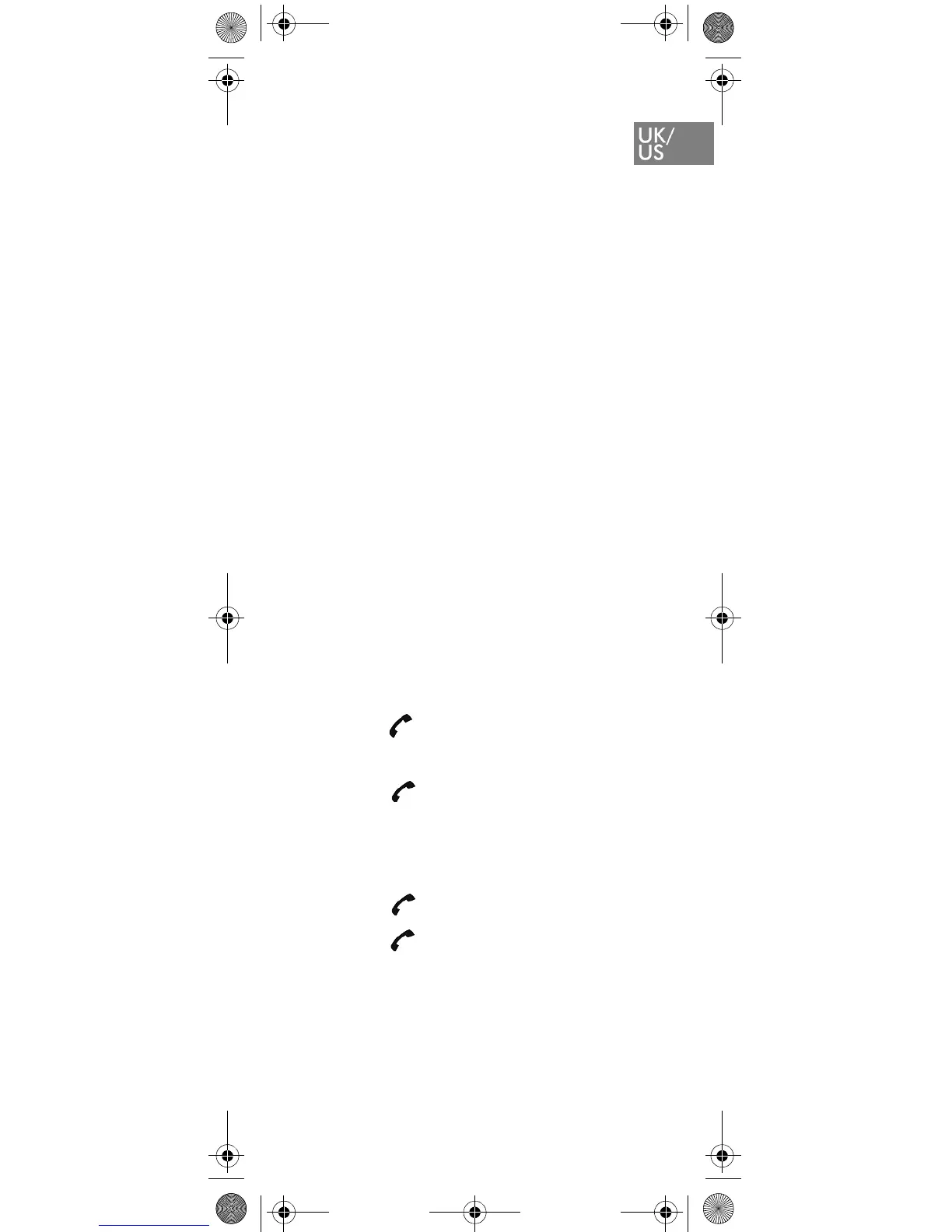3
Save contact: Dial number and press
Save.
Personal Shortcuts
Personal shortcuts consist of functions,
you have chosen to add from a list of
shortcuts. The list is assigned to the right
softkey.
To add a shortcut:
1 Press
Shortcut.
2 Scroll to
Edit shortcut and press
Select.
3 Press
Select to add the function to
the list of personal shortcuts.
To use a shortcut:
1 Press
Shortcut.
2 Scroll to the desired shortcut and
press
Select.
Making Calls
Off Hook Dialling (Dial Directly)
1 Press to make a call.
2 Dial number.
3 Press to terminate the call.
On Hook Dialling (Pre-Dial)
1 Dial number.
2 Press to make a call.
3 Press
to terminate the call.