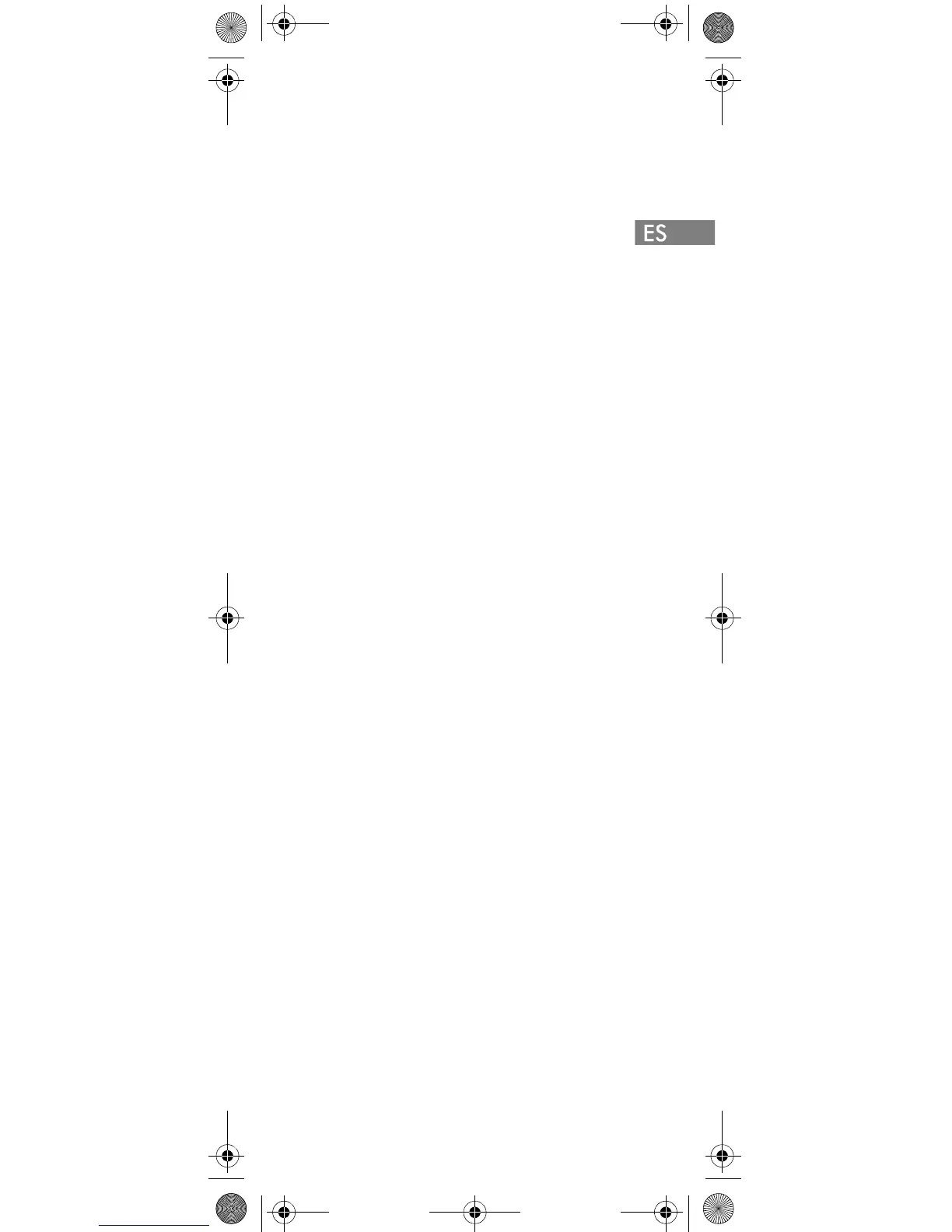57
4 Vaya a Activo y pulse Elegir.
5 Vaya a
Ajustes y pulse Elegir.
6 Vaya a
Auricular y pulse Elegir.
7 Pulse el lado derecho o izquierdo de
la tecla de navegación para ajustar el
volumen.
Pasar del auricular al teléfono y
viceversa
Si el auricular está activo y el teléfono está
descolgado, es posible conmutar el audio
entre el auricular y el teléfono.
1 Active la tecla de función del teléfono
/ auricular pulsando el lado derecho
o izquierdo de la tecla de navegación.
2 Pulse
Teléfono y el audio pasará al
teléfono.
3 Pulse
Auric. y el audio pasará al
auricular.
Batería
La batería se conecta al aparato en fábrica
y no se debe quitar. Para cambiar la
batería, contacte con su distribuidor local.