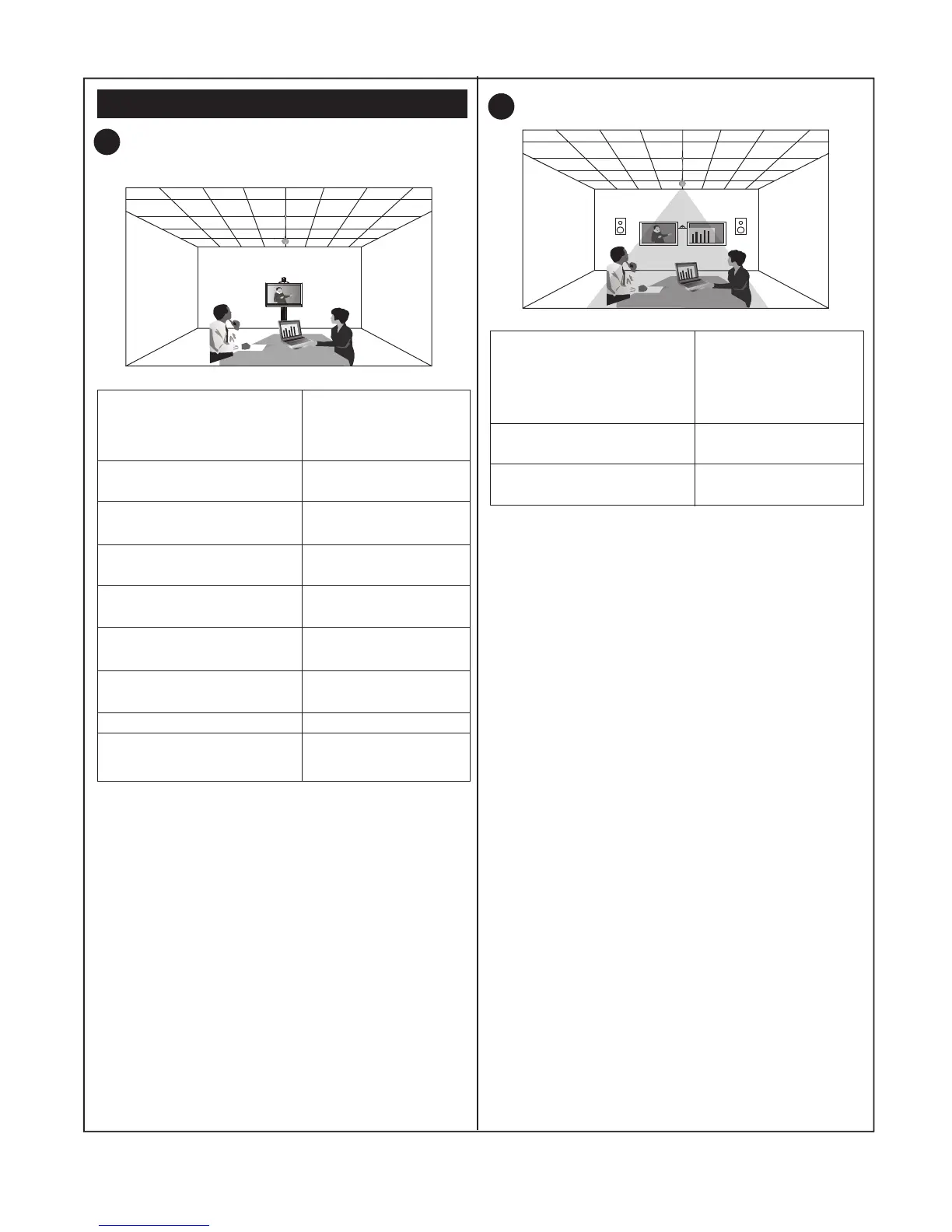Polycom Ceiling Microphone Array Setup Sheet 7
For all ceilings (continued)
18
Polycom RealPresence Group Series
Systems and HDX Systems
18
Polycom SoundStructure C-Series Systems
If you plan to install another Ceiling Microphone
Array in the same room, refer to Polycom
Ceiling Microphone Array Extension Kit Setup
Sheet on page 8.
For information about optimally placing the
microphones to send stereo audio for Polycom
RealPresence Group Series Systems or Polycom
HDX Systems, refer to
the Administrator Guide for your product,
available at http://support.polycom.com.
System
Polycom RealPresence
Group Series 300/310
Polycom RealPresence
Group Series 500
Polycom RealPresence
Group Series 700
Polycom HDX 9000
Series
Polycom HDX 8000
Series
Polycom HDX 7000
Series
Polycom HDX 6000
Polycom HDX 4000
Series
2
4
4
4
3
2
1
3
Maximum Number
of Digital
Microphone Arrays
If you plan to install another Ceiling Microphone
Array in the same room, refer to Polycom
Ceiling Microphone Array Extension Kit Setup
Sheet on Page 8.
For information about optimally placing the
microphones to send stereo audio for Polycom
SoundStructure Systems, refer to
the SoundStructure Design Guide,
available at http://support.polycom.com.
System
Polycom SoundStructure
C12 and C16
Polycom SoundStructure
C8
4
2
Maximum Number
of Fully Configured
Ceiling Microphone
Arrays
