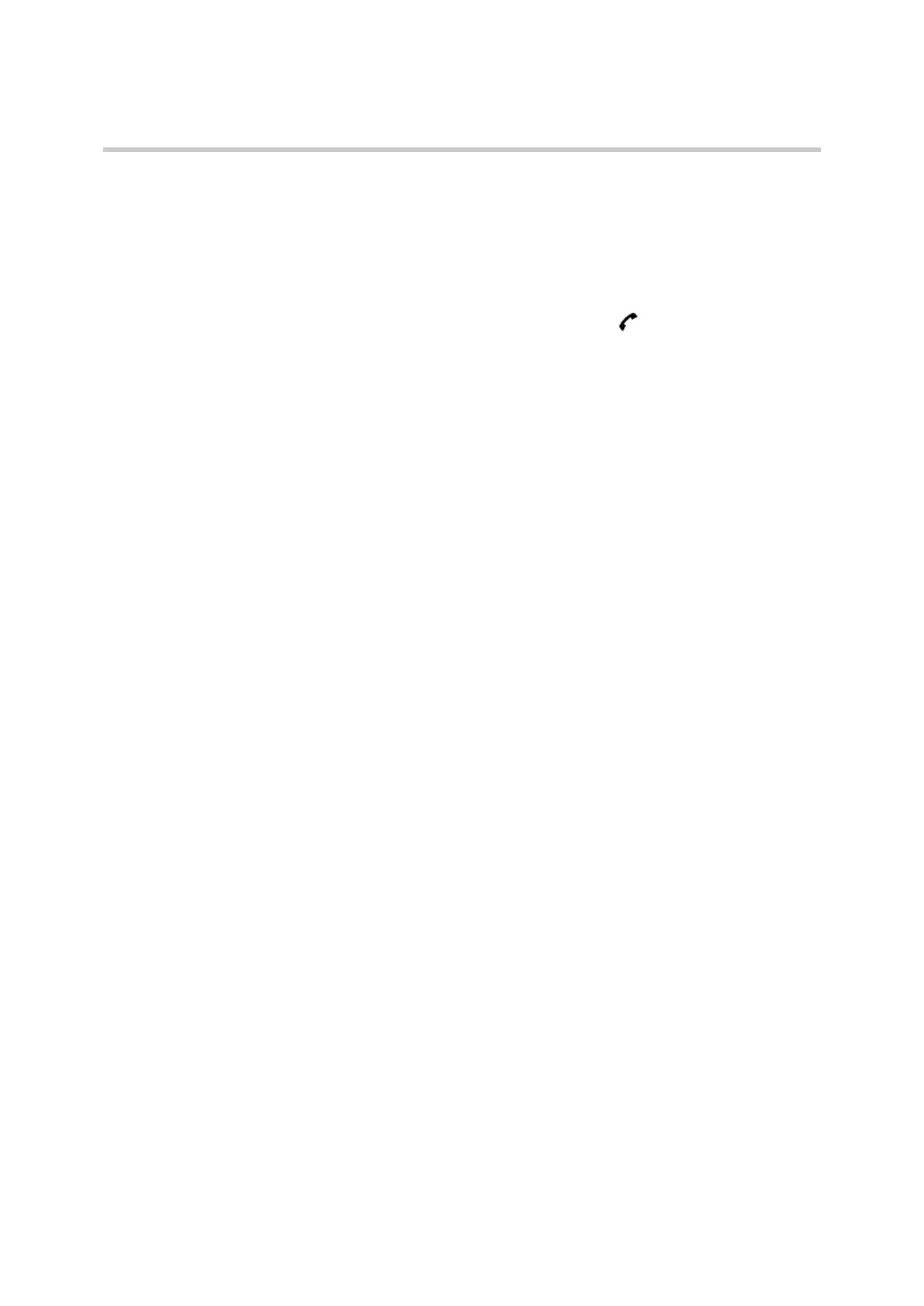Polycom Kirk 6020-6040 User Guide Backlight
54 Polycom, Inc.
To turn auto key lock on/off:
1 Press Menu to enter main menu.
2 Scroll to Settings and press Select.
3 Scroll to Auto key lock and press Select.
4 Scroll to On or Off and press Change.
To answer a call when auto key lock is on, press . When you end the call,
keypad automatically locks.
Backlight
The display backlight automatically turns on when an incoming call or message
arrives, or a key is pressed.
The backlight turns off when handset is in standby mode after a preset period
of time delay.
Setting Backlight at Dimmed
When setting display backlight at dimmed, display information can still be seen
vaguely when handset is in standby mode.
1 Press Menu to enter main menu.
2 Scroll to Settings and press Select.
3 Scroll to Backlight and press Select.
4 Scroll to Dimmed and press Change.
Turning Backlight Off
Turning display backlight off when handset is in standby mode will save
battery power.
1 Press Menu to enter main menu.
2 Scroll to Settings and press Select.
3 Scroll to Backlight and press Select.
4 Scroll to Off and press Change.
Adjusting Backlight Delay
You can adjust the period of time before backlight turns off when handset is in
standby mode.
1 Press Menu to enter main menu.
2 Scroll to Settings and press Select.
3 Scroll to Backlight and press Select.