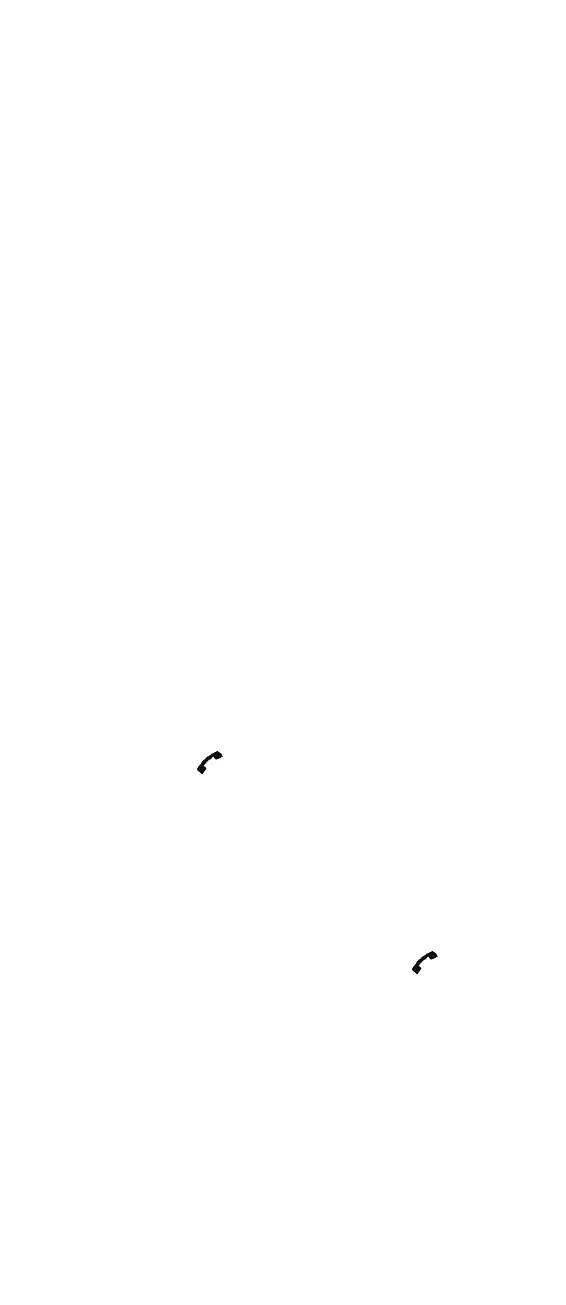4
Speed Dial
• Press a key (0-9) continuously for three
seconds until a call is started. (You must
assign a key to a number in Phone
Book).
Assigning Speed Dials
1 Press Menu to enter the main menu.
2 Scroll the
Phone Book and press the
Select.
3 Scroll to
Speed dial and then press
Select.
4 Scroll to the appropriate speed dial
entry (0-9) and then press
Add name.
5 Select the appropriate phone book
entry and press
OK.
6 Select the appropriate number and
press
OK.
From Call List
1 Press left side of navigation key to
enter Call list.
2 Scroll to desired name or number and
press .
From Phone Book
1 Press Menu to enter main menu.
2 Scroll to
Phone Book and press
Select.
3 Scroll to
Find name and press Select.
4 Find the desired name and press
to make a call.