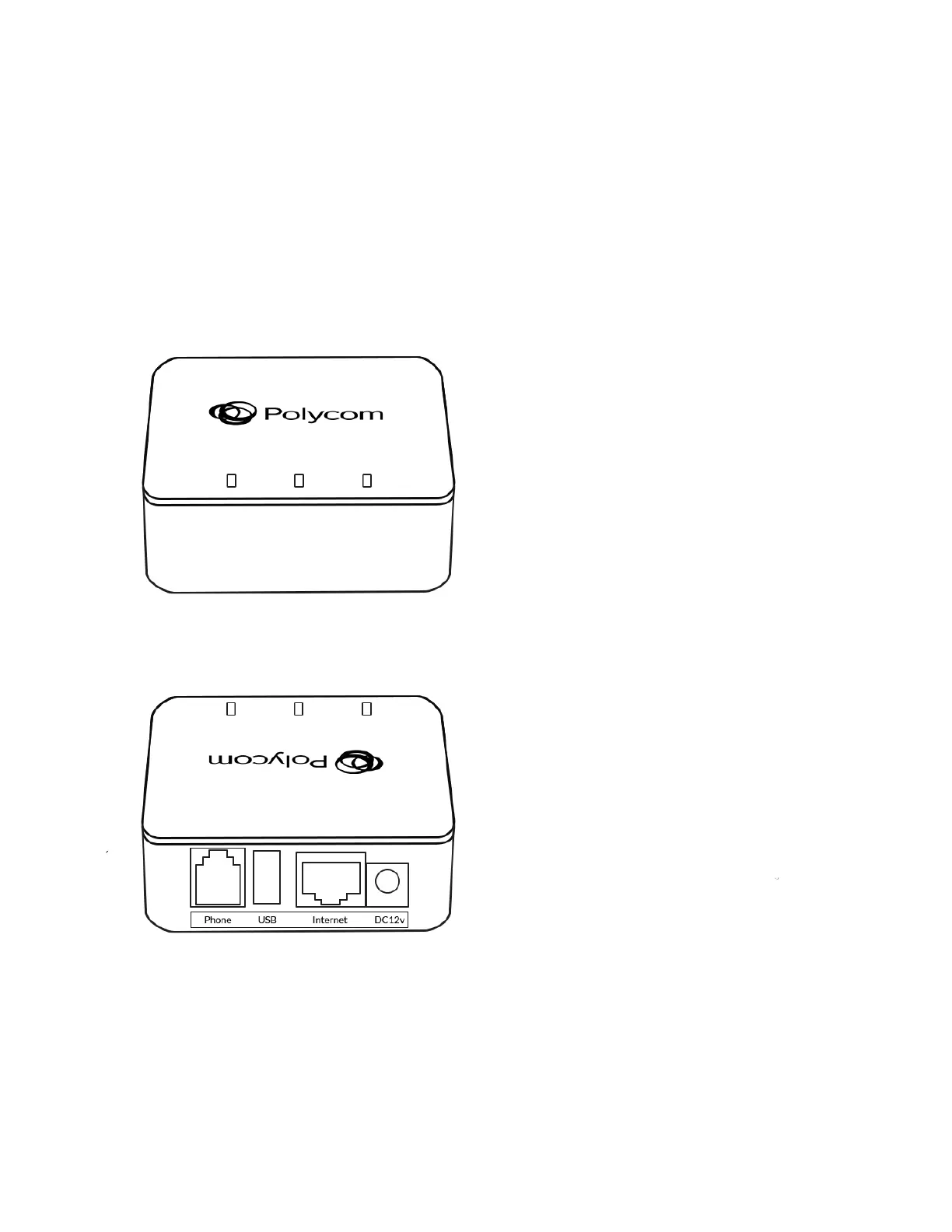Guided Setup
Your new Fax Adapter (commonly referred to as an Analog Telephone
Adapter or ATA) allows you to use an existing fax machine to send and
receive faxes through the Cloud PBX network. The phone number for
this ATA was included in an email you have already received.
OBi300 FRONT
OBi300 REAR
Note: The USB port was designed by Polycom to accommodate a storage
device that enables local and remote access of stored files over the Internet
by authorized users. This setup is not utilized for Voice and this USB port
provides no special connectivity to the device.
