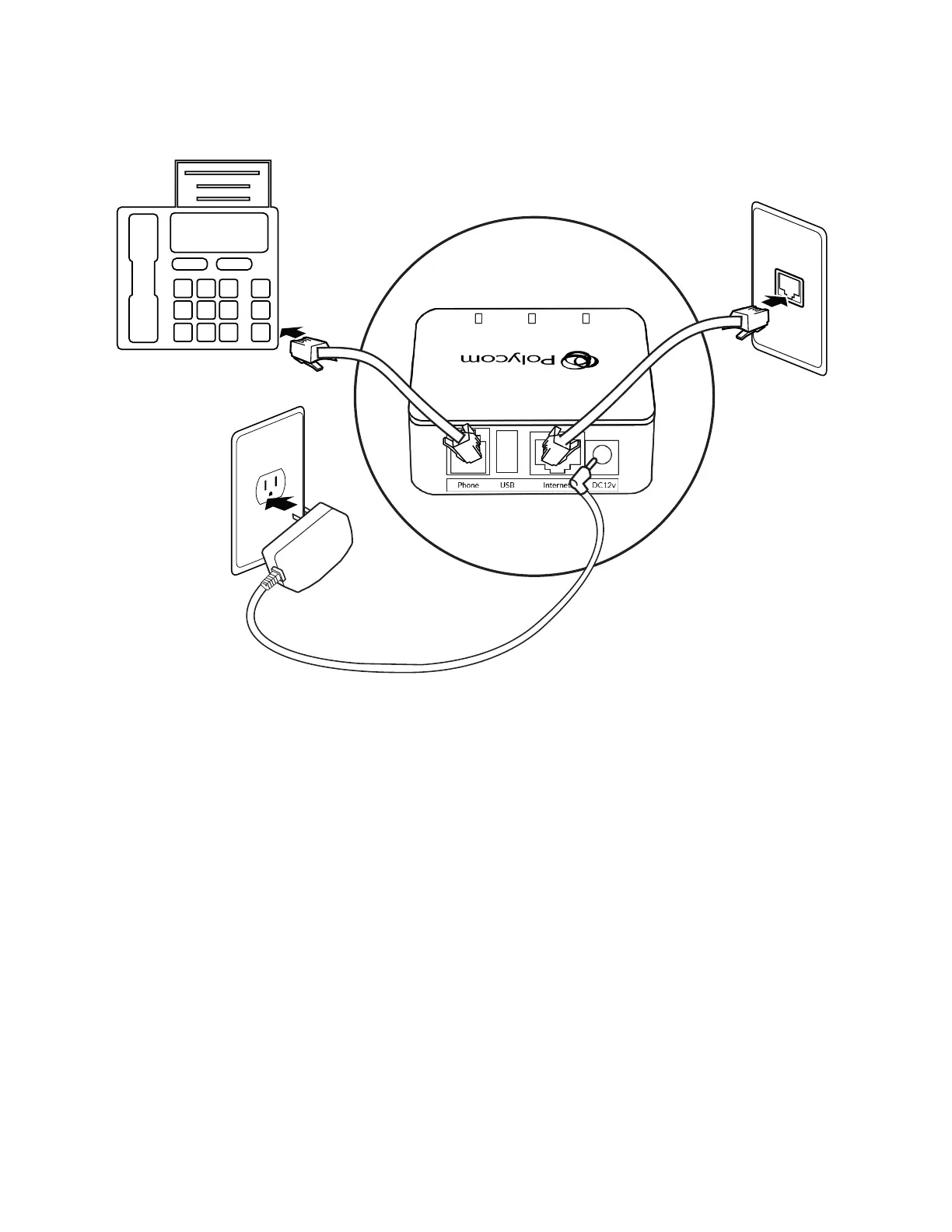CONNECT CABLES
Please follow the diagram below to install your ATA.
1. Connect your fax machine to the ATA by plugging one end of a
RJ-9 telephone cord into the green phone port on the ATA, and the
other end into the Line port on your fax machine.
2. Connect the included Ethernet cable to the Internet port on the
ATA and connect it to a switch or router in your network.
3. Connect the included power cable to the power port on the ATA
and plug in the power cable.
Only use the power supply designed for
your ATA to avoid damaging the ATA.
Connect 'Phone'
to the 'Line In' on
your Fax, or use the RJ9 to connect
to a phone.
Connect 'Internet' directly to your
Router or Internet Connection
Source
