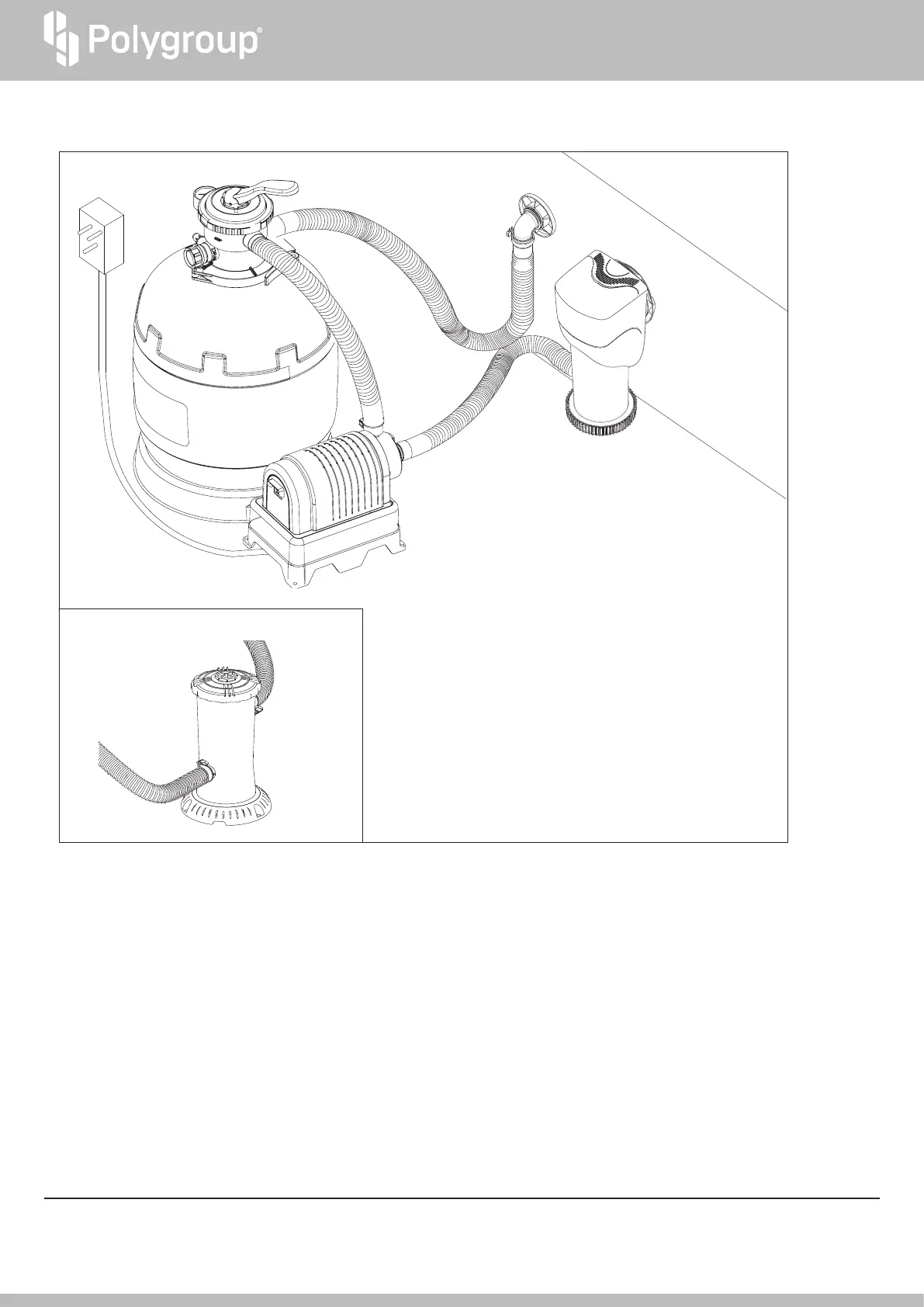Should you encounter any problems, contact Customer Service at 1-888-919-0070 from 8AM to 5PM MST, Monday-Friday.
Extended operating days and hours during peak season requirements.
OWNER’S MANUAL
3. Assemble the Sand Filter or RX Filtration System according to the owner's manual instructions.
4. Install your new filter to the SFX Canister as indicated below:
5. Refer to the instruction manuals and make sure that all connections are firmly secured.
6. Plug in the Sand Filter or RX Filtration System, and enjoy!
How to connect a Sand Filter or RX Filter to your SFX Filter
WATER OUT
WATER IN
SFX
POOL
RX PUMP
WATER OUT
WATER IN
SAND FILTER