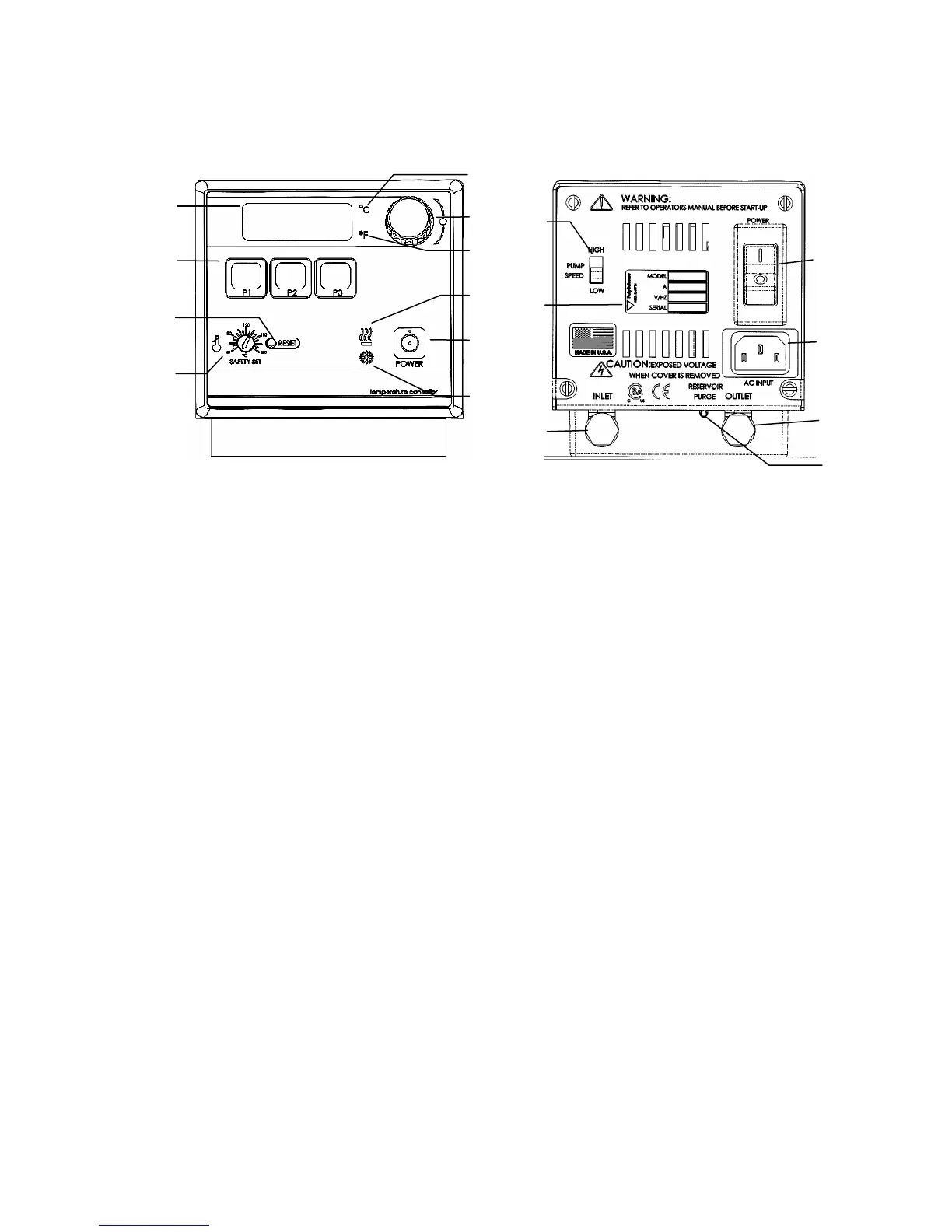Section 4 - Standard Controller Information
4.1 Front and Rear Panels
Front View Rear View
1. Display 11. Pump Speed Switch
2. Preset Temperature Buttons 12. Identification Label
3. Safety Set Reset Button 13. Pump Inlet
2
4. Safety Set Indicator Knob 14. Reservoir Purge
2
5. Cooling Light
1
15. Pump Outlet
2
6. Power ON / OFF Button 16. AC Input
7. Heating Light 17. Circuit Breaker / AC Power Switch
8. °F Light
9. Select/Set Knob (Push to set, turn to adjust)
10. °C Light
1
Present on Refrigerating/Heating models only
2
Built in on reservoir models only
1
2
3
4
6
5
7
9
8
10
11
12
13
